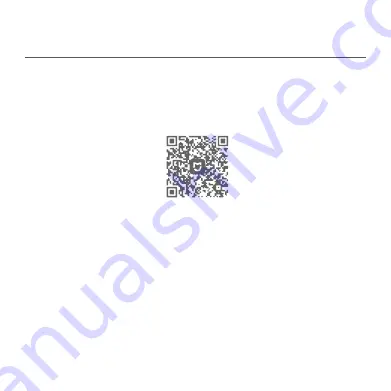
Connecting with Mi Home/Xiaomi Home App
•
This product works with the Mi Home/Xiaomi Home app*. Use the Mi Home/Xiaomi Home
app to control your device, and to interact with other smart home devices.
•
Scan the QR code to download and install the app. You will be directed to the connection
setup page if the app is installed already. Or search "Mi Home/Xiaomi Home" in the app
store to download and install it.
•
Open the home page of the Mi Home app, tap the + icon in the top right corner, enter the
page to add devices, scan the QR code above or on the bottom of the indoor receiver, and
connect it according to the instructions in the app. Once the indoor receiver has been
connected successfully, the indicator is blue.
•
Then follow the instructions in the app to continue to add outdoor cameras (scan the QR
code of the outdoor camera body). Once the outdoor camera has been connected
successfully, the indicator turns off and the voice notification informs you that it has been
connected successfully.
Note:
•
This product only supports connecting to a 2.4 GHz Wi-Fi network, and does not support
5 GHz Wi-Fi networks. The indoor receiver can also be connected with an Ethernet cable.
•
The version of the app might have been updated, please follow the instructions based on
the current app version.
8
Содержание 28990
Страница 1: ...Mi Wireless Outdoor Security Camera 1080p Set User Manual ...
Страница 10: ...Specifications 9 ...












