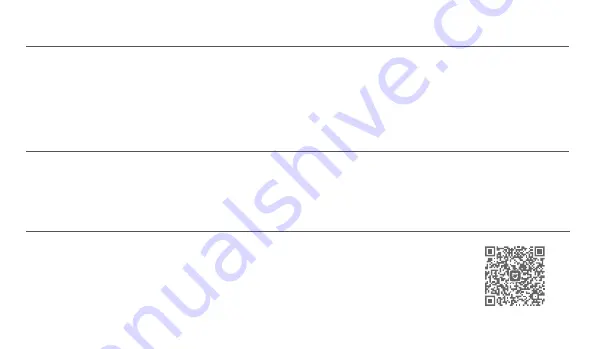
Connecting with Mi Home/Xiaomi Home App
. This product works with the Mi Home/Xiaomi Home app*. Use the Mi Home/Xiaomi Home app to control
your device, and to interact with other smart home devices.
. Scan the QR code to download and install the app. You will be directed to the connection setup page if the
app is installed already. Or search "Mi Home/Xiaomi Home" in the app store to download and install it.
. Make sure that an indoor receiver compatible with this outdoor camera has been purchased and installed
separately, and that the indoor receiver has been connected to the app successfully.
6
Awaiting reset: Orange
Awaiting connection: Blinking orange
Connecting: Blinking blue
Connected: Off
Charging: Blinking red
Fully charged: Off
How to Use
Charging: Please fully charge the outdoor camera before using it.
Turning on/off: Press the power button to turn on/off the outdoor camera.
Resetting: When turned on, press and hold the power button for 5 seconds, and the indicator will blink orange once the outdoor camera
has been reset successfully.
Indicator Status Description









