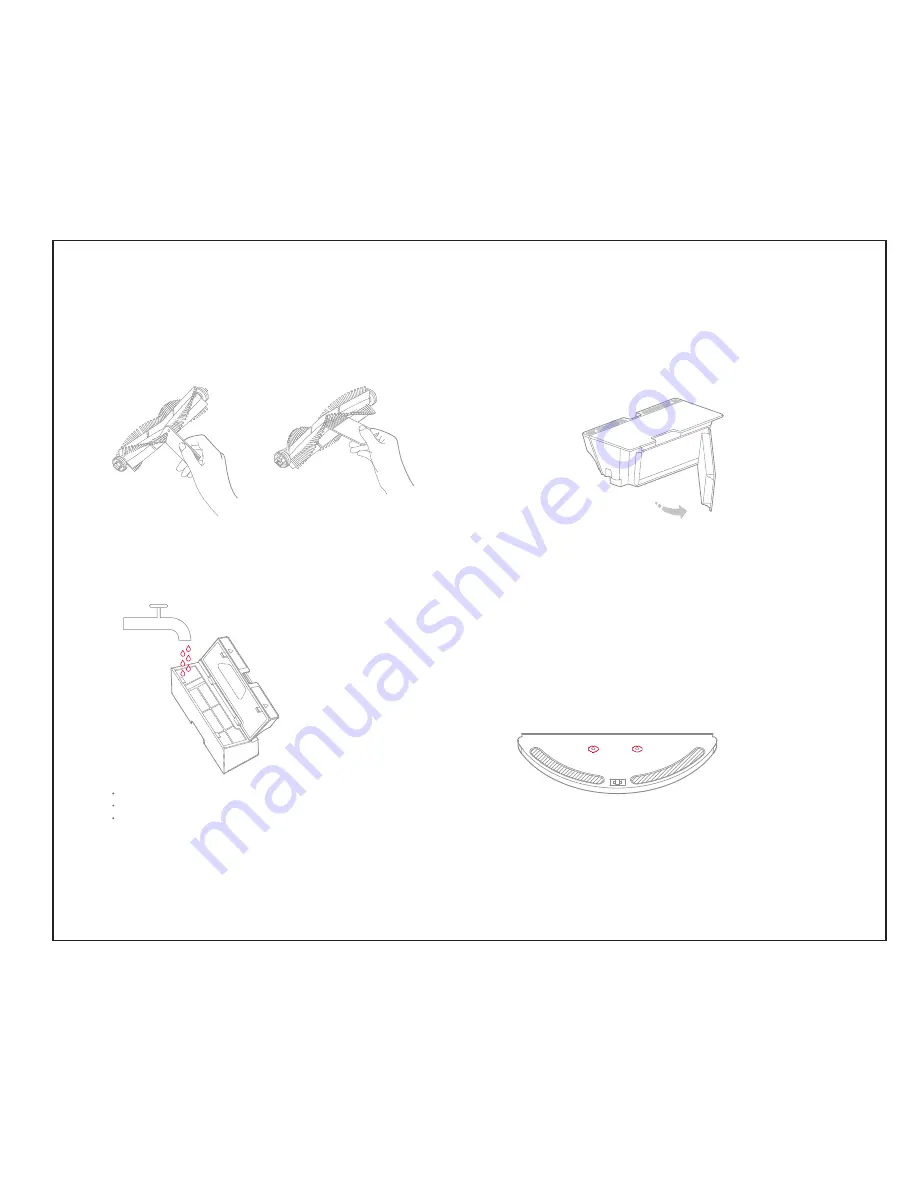
Daily Maintenance
12
Instruction for using the cleaning tool of the main brush
Wash the filter by water only, detergents are not allowed to use.
Please do not use finger or brush to clean the filter to avoid any possible damage.
Change of filter
Please remove the filter and replace it as shown in the picture.
Water tank filter element component
* It is recommended to replace it every 1-3 months
1. Use your finger to remove the two filter element
component
from the gap.
2. Fit the new filter element and make sure it is in the right place .
Note: It is recommended to replace the
filter element component every 1-3
months so as to ensure effective cleaning
Please dry out the filter at least for 24 hours after washing.
Pour the water into the dust bin, close the dust bin cover, shake
the dust bin left and right, pour out the dirty water, repeat this
step several times, until the filter clean.
Note
:






































