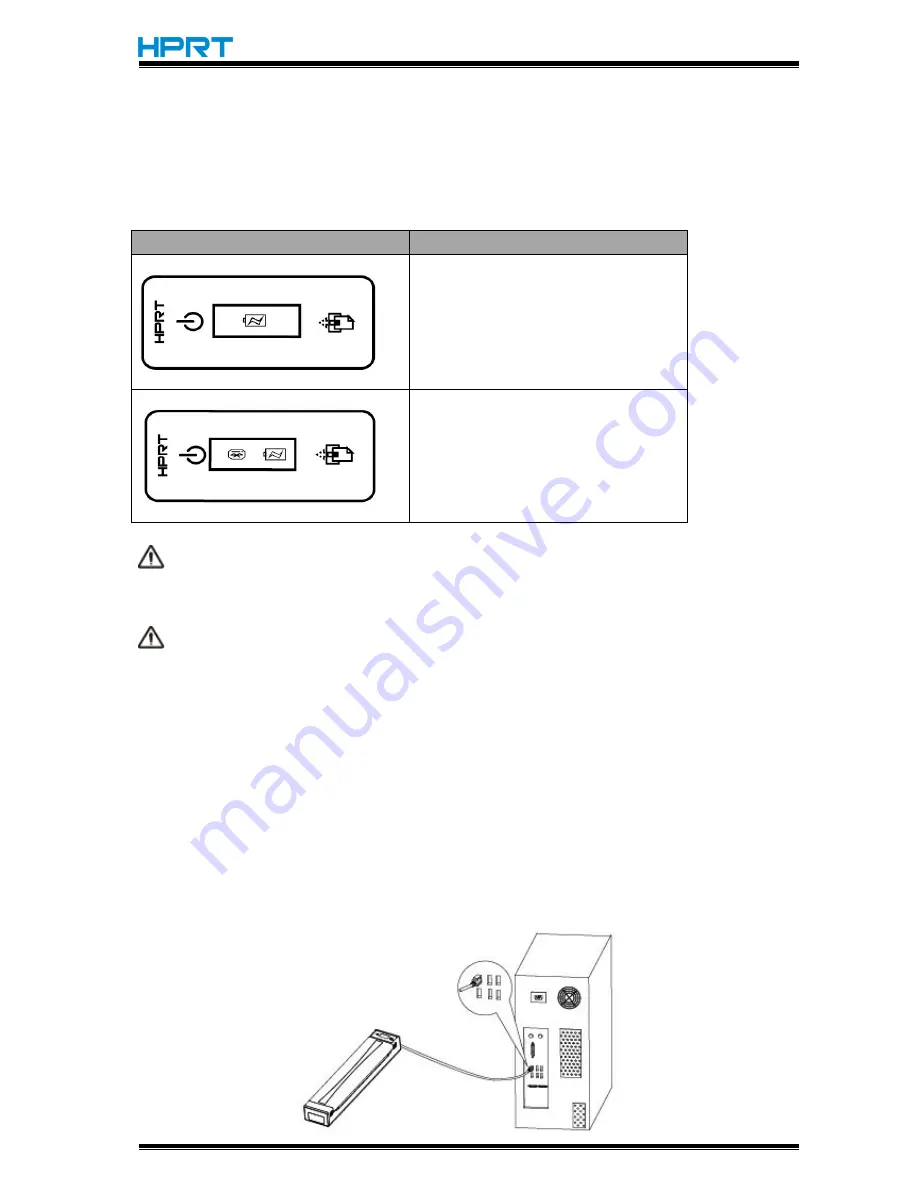
MPT8/MPT8E User Manual
Rev. 1.9
www.hprt.com
13
1. C
onnect the power cord to the adapter.
2. Connect the adapter to the power connector of the printer.
3. Plug the power cord into a power outlet.
NOTE: Battery charging status shown as follows:
Display Screen
Sate of Charge
Power-off charging
Power-on charging
NOTE: Please use the manufacturers power charger, otherwise cause printer damage and
danger our company will not take any responsibility.
WARNING: If battery is not in use for a long time, please remove it after fully charged, and
then it should be recharged every 3 months, when power is low, battery should be charged in
time. If the printer automatically power down because of low power, be sure to charge the
battery in 45 days. Otherwise,it will cause permanent damage to the battery.
3.5 Peripheral Connection
3.5.1 USB Connection
Connection interface cable as below.
Our printer support communication interface standard as below.
--Micro USB cable

























