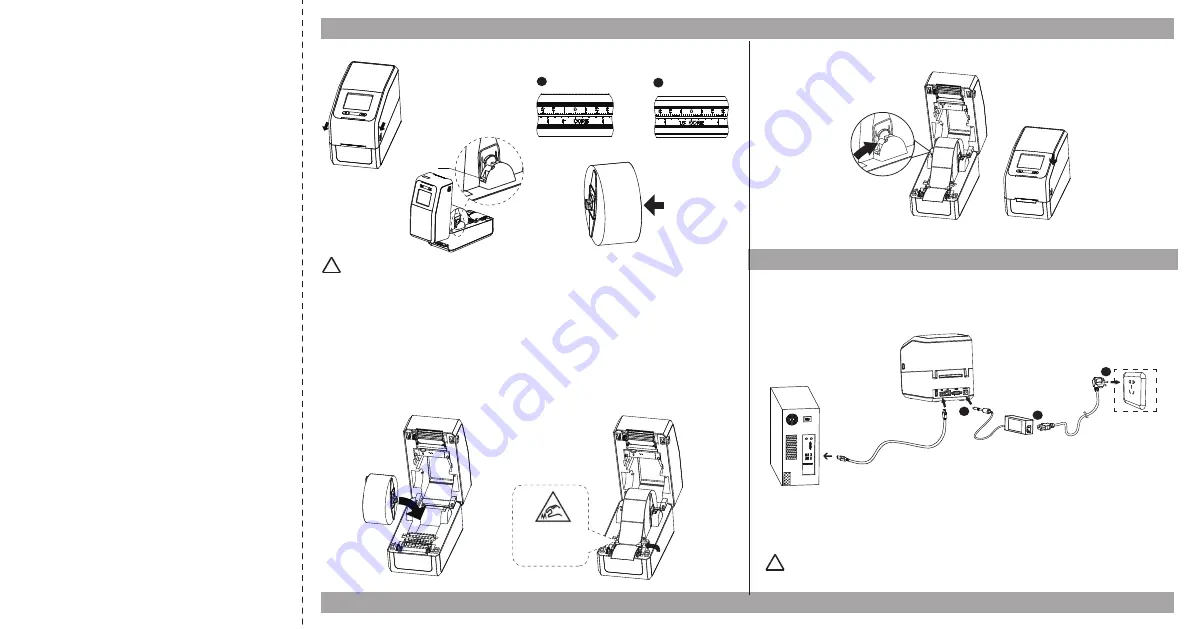
-3-
Paper Loading
Paper Loading
-4-
Power Connec�ng
Note: Please refer to windows driver installation in iD2P_iD2X User
Manual.
!
Note:
1.After lifting the top cover, the locking tab will hold the top cover to
prevent the top from falling and hurting hands.
2.When using the 1 inch paper roll, the font of "1 CORE" should be
upward; when using the 1.5 inch paper roll, the axis should be turned
180 degrees and the font of "1.5 CORE" should be upward.
!
1. Pull and li� the cover.
Locking Tab
2. Put the paper roll into the axis by with
the inner diameter of the paper roll.
1 inch
1.5 inches
1
2
3. Pull the roll holders open and place the
roll between them.
4. Pass the label through the label guides,
then adjust guides to adapt to the label
width.
5.Press the cover lock and close the cover slightly.
Cau�on: the tear bar
of this printer contains
a sharp edge. Please
do NOT touch it.
1. Connect B-U port of printer to A-U port of computer by USB cable.
2. Connect the power cord to the power adapter.
3. Connect the other end of the power cord to a nearby socket.
1
2
3
Varies by region




















