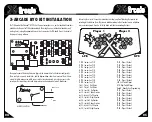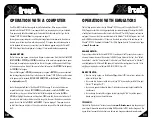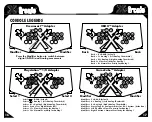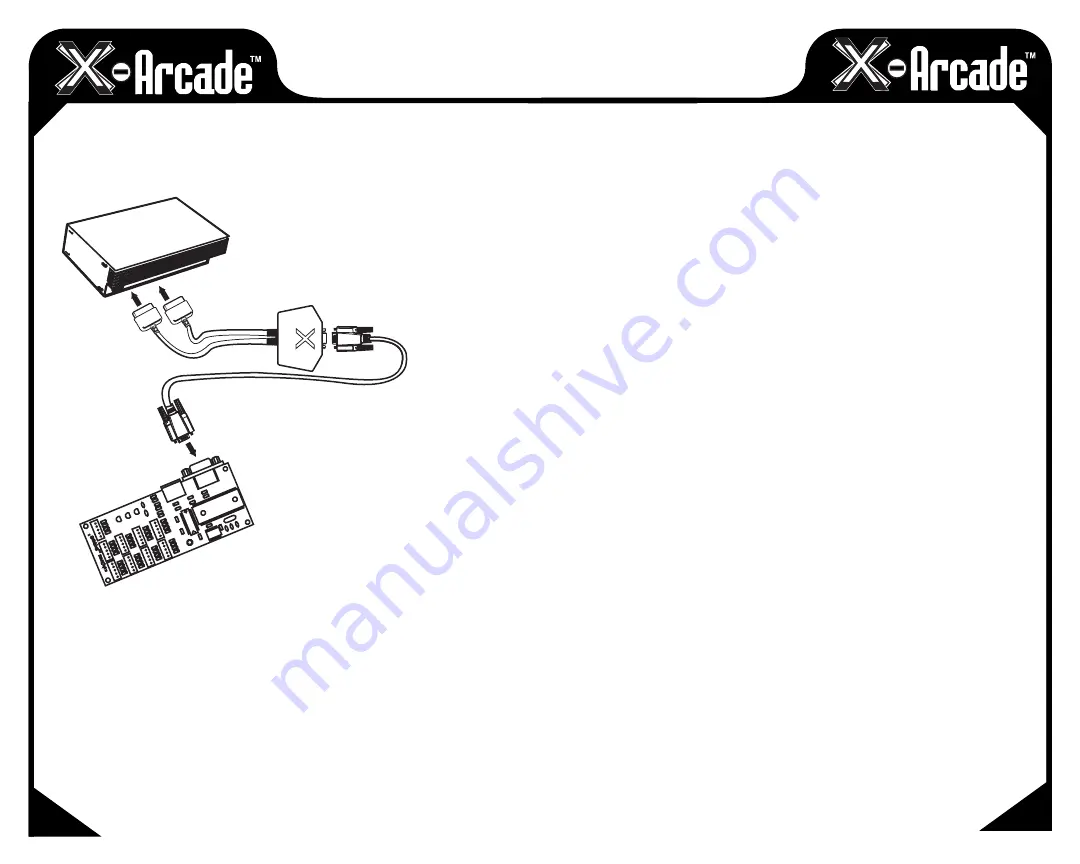
OPERATION WITH GAME CONSOLES
Convert your Playstation
®
, Playstation
®
2, XBOX™, GameCube™, Dreamcast™ and more into an
arcade experience! Simply purchase the X-Adapter™ for the specified system and you will feel like
you are playing at the arcades.
On gaming consoles, the unit operates just like a standard gamepad, with buttons assigned to the
arcade buttons. See the appendix for the appropriate button legend for your game system starting on
the next page.
You can play with four players using two X-Arcade™ BYO Kits and two X-Adapters™.
Digital vs. Analog Control Overview:
Handheld controllers for newer game consoles feature both digital and analog controlling devices. On
the Playstation
®
Dual Shock™ controller, for example, There is a D-pad and two analog thumbsticks.
Most games use the D-pad and/or left thumbstick to operate a game. The X-Arcade™ BYO Kit
supports only one digital joystick per player, therefore adjustments need to be made to select whether
this joystick functions as the D-pad or the left analog thumbstick. Some games may require the use
of 2 control devices simultaneously , we recommend using the standard handheld controller for such
games. Switching between digital and analog control is easy, and is slightly different for each console.
See the key legends in the appendix for directions on switching between analog and digital on
each console, but in general:
Most Adapters (XBOX™, GameCube™, Playstation®) switch like this:
Side Button 1 (Top-left) = Digital (D-PAD)
Side Button 2 (Top-middle) = Analog 1 (primary thumbstick)
Side Button 3 (Top-right) = Analog 2 (secondary thumbstick)
NOTE:
It is not currently possible to play games that require dual joysticks on game consoles using
the X-Arcade™ BYO Kit.
CONNECTING TO A GAME
CONSOLE
MAKE SURE YOUR GAME CONSOLE IS POWERED OFF BEFORE ATTEMPTING TO
CONNECT ANYTHING TO IT.
1)
Plug the black serial cable into the serial port on the X-Arcade™ BYO Kit.
2)
Plug the other end of the black serial cable into serial port on the game console adapter.
3)
Insert the game console adapter cords labeled “P1” and “P2” into your game system’s respective
“player” controller ports. (Only the "P1" side is used for a single player controller.)
4)
Power on the game console, a red LED should light on the X-Arcade™ BYO Kit.
5) PLAY!
CONSOLE
ADAPTER
CONTROLLER
PORTS
SERIAL
CABLE
1
P
2
P
0 1 J
2 J
3 J
5 J
6 J
7 J
9 J
8 J
4 J
15
14