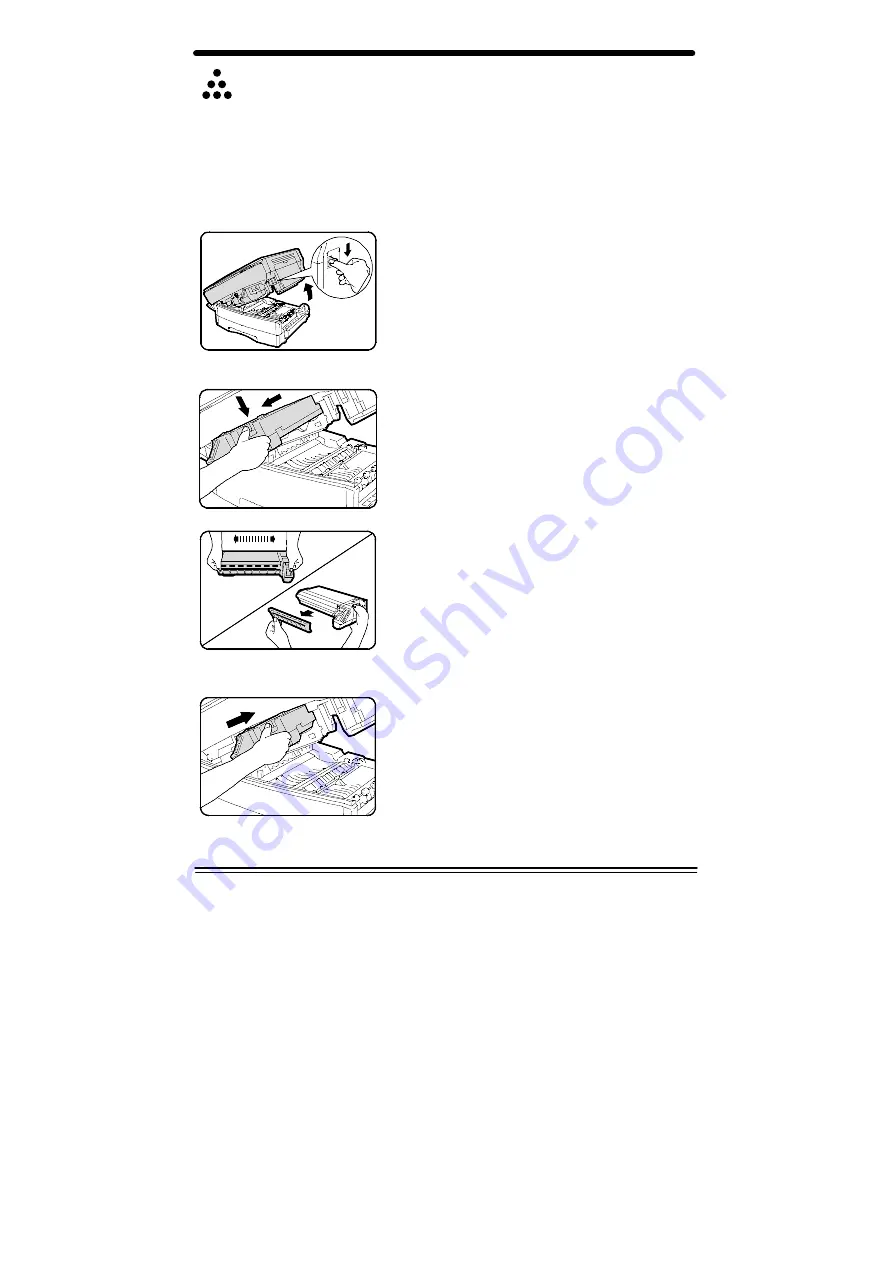
34
Toner Cartridge Replacement
The Toner indicator on the Copier Diagram will light when the toner supply
is low. Copies can continue to be made, but you should keep a
replacement cartridge. Copies will gradually become lighter until the
copier stops and the indicator begins to flash. The copier will not operate
until the toner cartridge is replaced.
1. Press the release lever to open the
copier.
2. Press down on the green lever (1) on the
front of the old toner cartridge and pull
the cartridge out (2).
3. Shake the new toner cartridge
horizontally four or five times and then
remove the cover.
4. Save the box and the cover to return the
empty cartridge to Xerox for recycling.
5. Slide the new toner cartridge in until it
locks in place.
6. Gently close the upper half of the copier.
•
Wait two seconds for the ready
indicator to light.
1
2
Содержание XC811
Страница 1: ...XC811 XC822 XC830 XC855 XC875 XC1033 XC1044 XC1045 XC1245...
Страница 8: ...vi...
Страница 52: ...44...
































