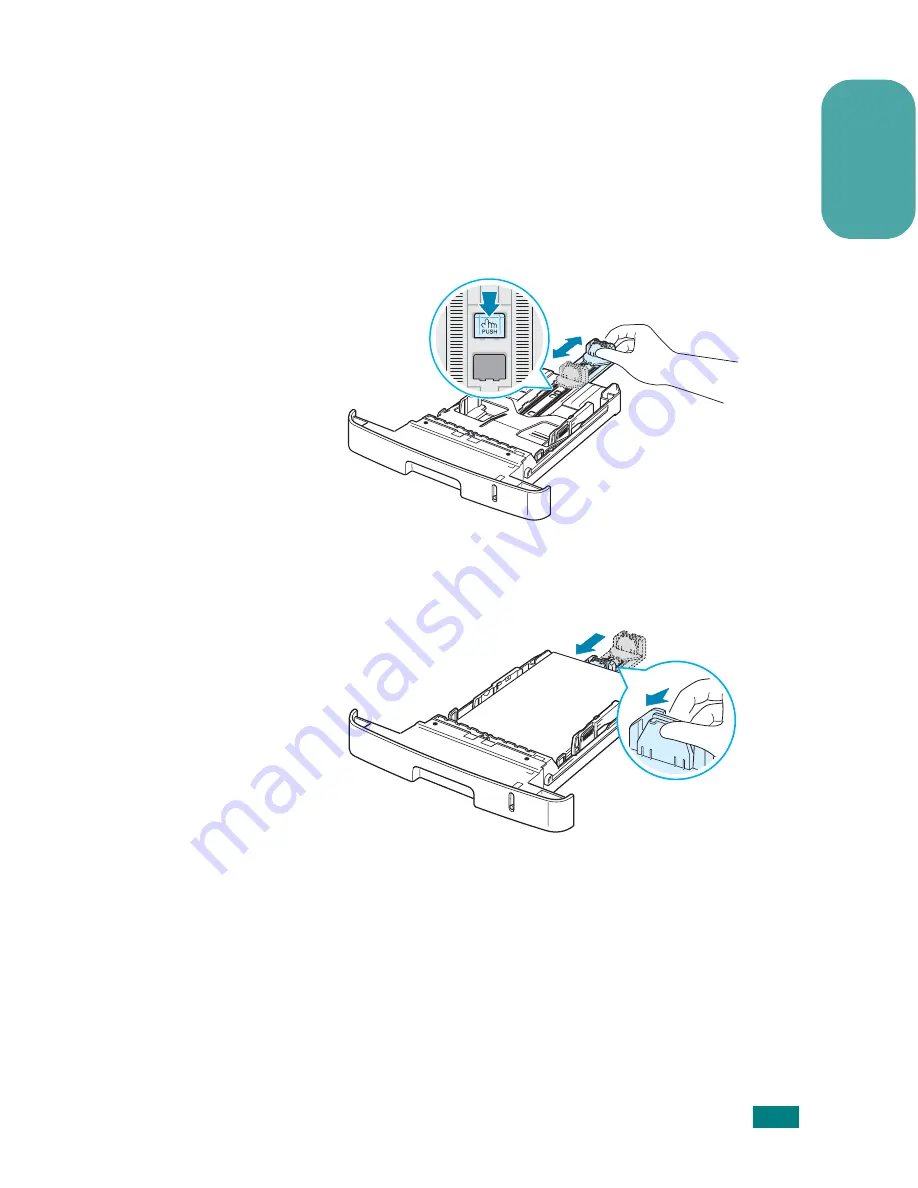
S
ETTING
U
P
Y
OUR
P
RINTER
1.9
English
Changing the Size of the Paper in the Paper
Tray
To load longer sizes of paper, such as Legal-sized paper, you
need to adjust the paper guides to extend the paper tray.
1
After pressing and unlatching the guide lock, slide the paper
length guide out completely to extend the paper tray to its
full length.
2
After inserting paper into the tray, squeeze the length guide
and slide it until it lightly touches the end of the paper
stack.
Содержание WorkCentre PE120
Страница 1: ...QuickStart Guide...
Страница 20: ...SETTING UP YOUR PRINTER 1 20 MEMO...






































