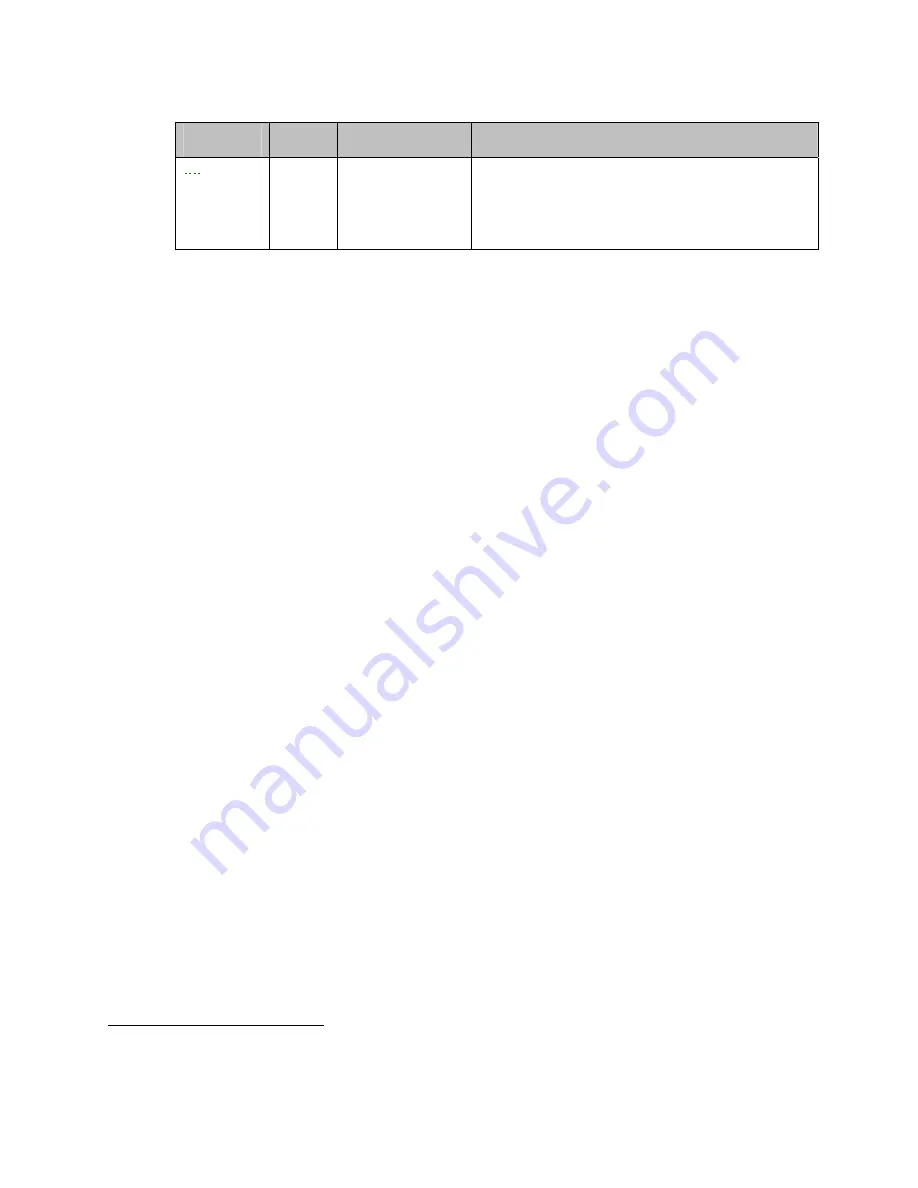
XEROX WorkCentre 7755/7765/7775 Information Assurance Disclosure Paper
29
Ver. 1.01, April 2010
Page
29 of 40
Tagged
index
Event
ID
Event
description
Entry Data
45
51
ODIO scheduled
Device name
Device serial number
ODIO type (Full or Standard)
Scheduled time
ODIO status (Started/Completed/canceled)
Completion Status (Success/Failed/Canceled)
4.2.
Xerox Standard Accounting
Xerox Standard Accounting (XSA), intended primarily for use as an accounting service, can be used as an
internal authorization service. XSA tracks copy, scan (including filing and email), print and fax usage by
individual user2. The system administrator can enable/disable the feature via the LUI or Web UI, add or
delete users, and set usage limits by service for each user. If XSA is enabled, a walk-up user must enter a
valid XSA ID before being allowed access to the device. The device will confirm that the entered XSA ID
matches an authorized user, and that the usage limits for the selected service have not been exceeded. In
this sense, XSA acts as an authorization service. The system administrator can limit access to device
services by setting the usage limits on specific services to zero for users that should not have rights to use
the feature. After each job is performed, the user’s balance is updated by the number of impressions or
scans performed. Services become unavailable to the user when the usage limits are exceeded.
When XSA is enabled in the print driver or on the Web UI, before a print job is submitted, an XSA ID must
also be entered. The ID is sent to the Network controller for validation. If the submitted ID is valid, the job
will print, and the user’s balance will be updated by the number of impressions performed. If the submitted
ID is invalid, the job is deleted and an error sheet is printed in its place.
On demand, the SA will be able to download a report that shows activity for all of the users. The SA can
add, modify or remove users and their allocations at any point.
An end user will be able to review their balances by entering a User ID at the LUI or web UI.
4.3.
Automatic Meter Reads
Automatic Meter Reads (AMR) is a service that allows devices to electronically report meter readings back
to Xerox. The Systems Administrator sets up the attributes for the AMR service via the web UI, including
registering the device with the Xerox AMR server. Once enabled, the device will poll the Xerox AMR server
daily over the network. The server will check whether it is time in the monthly billing cycle to update the
meter readings. If so, the server will request reads from the device, and the device will then respond by
sending the meter reads back to the server.
This communication process means that the device initiates all communication between it and Xerox. Only
device ID and meter read information is transferred. The information is sent in clear text.
The device can be set to communicate via a proxy server on the customer’s network. The proxy server
address is set up using the WebUI.
2
On color machines XSA can track color copy or color print usage.


























