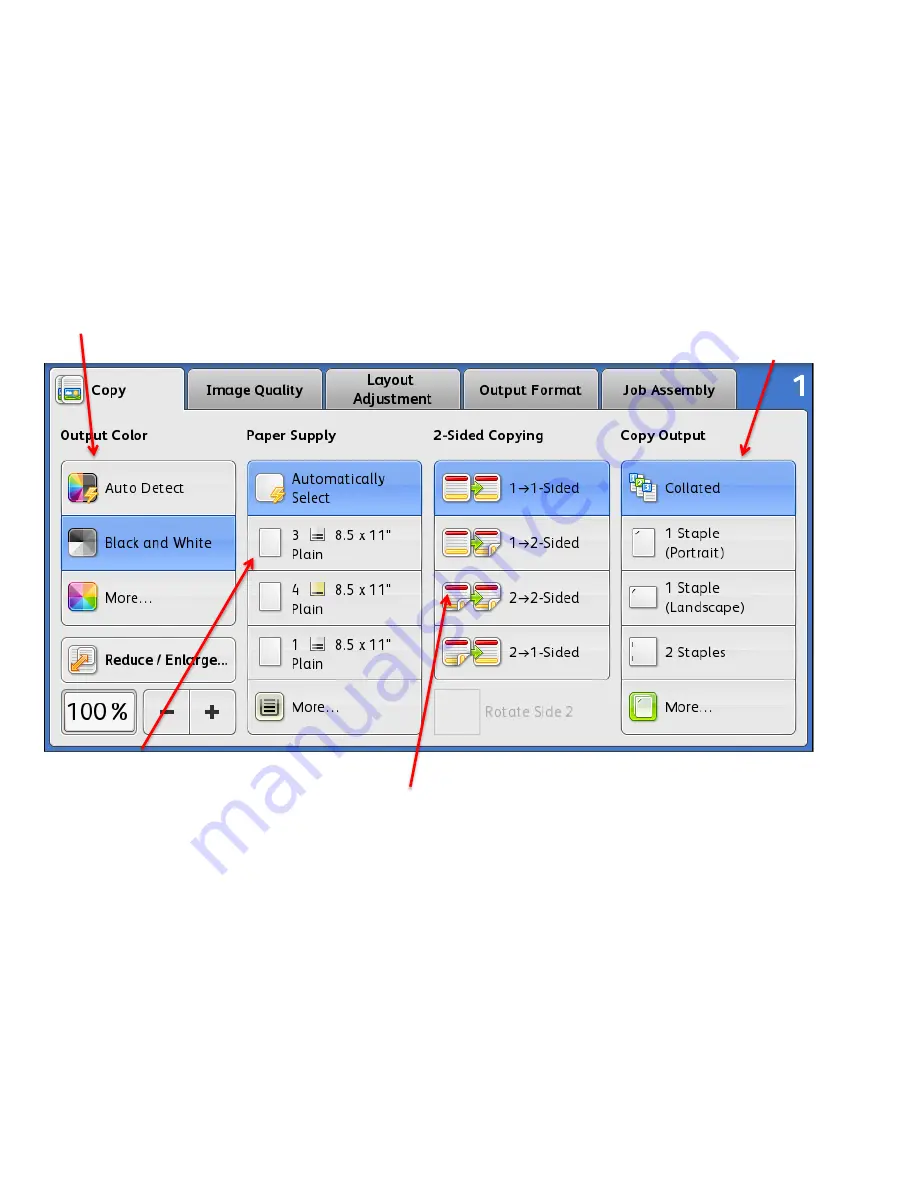
Main Copy Screen
Paper Supply:
This is
where you can choose an
individual tray. When it is
on Auto Select the
machine will determine
which tray to pull from
the originals size.
2 Sided Copying:
1>1 sided:
use this option if your originals are printed on one side and you want single-sided
copies.
1>2 sided:
use this option if your originals are printed on one side and you want double sided
copies.
2>2 sided:
use this option if your originals double sided and you want double sided copies.
2>1 sided:
this option will make one-sided copies from double-sided originals.
Copy Output:
We select any
of the finishing options that are
installed on the copier including
Stapling
and
Hole Punching
.
Output Color:
You
can choose to have a
colored copy.




































