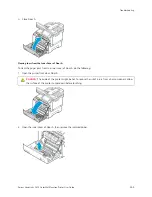Print, Copy, and Scan Problems
I D E N T I F Y I N G P R I N T , C O P Y , A N D S C A N P R O B L E M S
Problems with the output quality of your printer can be a print-related, copy-related, or scan-related problem. A
quick test can help you to identify where a problem exists.
To identify if a problem is print-related or scan-related, do the following:
1.
Print the
Getting Started
guide:
a. At the printer control panel, press the H
Hoom
mee button.
b. Touch D
Deevviiccee, then touch IInnffoorrm
maattiioonn PPaaggeess.
c. Touch G
Geettttiinngg SSttaarrtteedd, then touch PPrriinntt.
d. To return to the Home screen, press the H
Hoom
mee button.
2.
Check the quality of the printed output.
3.
If the print quality appears poor, the problem is print-related. For possible solutions, refer to
.
Note: Ensure that the packaging materials are removed from the toner cartridge.
4.
If the print quality meets your requirements, the problem is likely to be scanner-related.
a. Copy the
Getting Started
guide that you have printed.
b. Check the quality of the copy output.
c. For any symptom of poor scan quality, refer to
.
P R I N T - Q UA L I T Y P R OB L E M S
Your printer is designed to produce consistently high-quality prints. If you observe print-quality problems, use the
information in this section to troubleshoot the problem. For more information, go to
.
W
Waarrnniinngg::
The Xerox Warranty or Service Agreement does not cover damage caused by using
unsupported paper or specialty media. For more information, contact your local Xerox representative.
Note:
• To ensure consistent print quality, the toner cartridges for many devices are designed to cease
functioning at a predetermined point.
• Grayscale images printed with the composite black setting increment the color pages counter, because
color consumables are used. Composite black is the default setting on most printers.
Xerox
®
VersaLink
®
C415 Color Multifunction Printer User Guide
269
Содержание VersaLink C415
Страница 1: ...VERSION 1 0 JULY 2023 702P08981 Xerox VersaLink C415 Color Multifunction Printer User Guide...
Страница 4: ...4 Xerox VersaLink C415 Color Multifunction Printer User Guide...
Страница 220: ...220 Xerox VersaLink C415 Color Multifunction Printer User Guide Paper and Media...
Страница 246: ...246 Xerox VersaLink C415 Color Multifunction Printer User Guide Maintenance...
Страница 320: ...320 Xerox VersaLink C415 Color Multifunction Printer User Guide Recycling and Disposal...
Страница 321: ...Xerox VersaLink C415 Color Multifunction Printer User Guide 321 Apps Features This appendix contains Apps Features 322...
Страница 322: ...Apps Features 322 Xerox VersaLink C415 Color Multifunction Printer User Guide Apps Features...
Страница 335: ......
Страница 336: ......