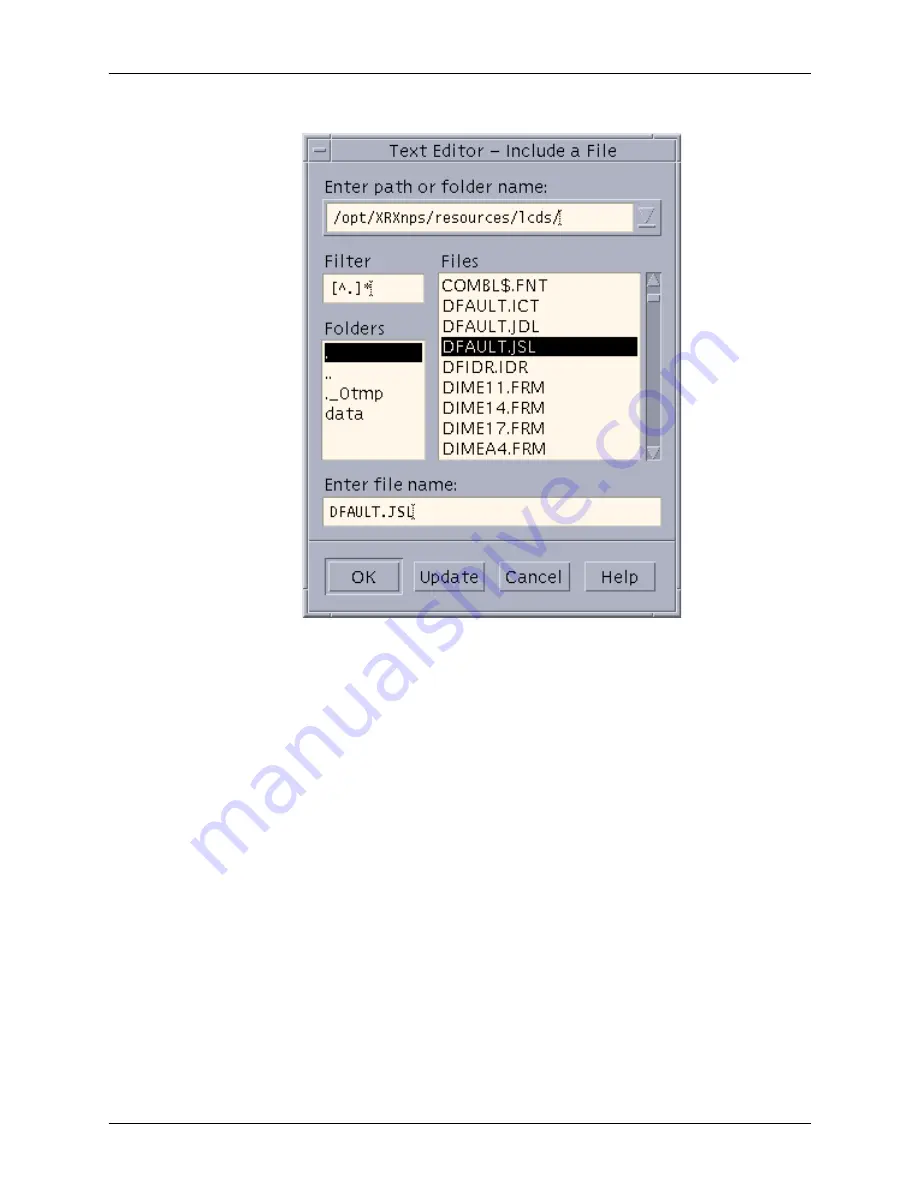
PDL principles and procedures
1-52
Using LCDS Print Description Language
Figure 1-11. Text Editor – Include a File window
b. In the [Enter path or folder name:] text field at the top of
the Include a File window, enter one of the following
directory paths and press <Return>.
/opt/XRXnps/resources/lcds/
or
/var/spool/XRXnps/resources/lcds/
NOTE: The file and folder names are case–sensitive. Be
sure to enter the directory path exactly as it is shown
above, with regard to uppercase and lowercase letters.
Remember to include the slashes (/) at the beginning and
end.
c. A list of files appears in the Files field below the text box in
which you entered the path to the folder. Scroll through
the file list until you locate the file called DFAULT.JSL.
This is the default JSL. (You can also use ONLINE.JSL, if
you are creating the JSL for an online job.)
Содержание Nuvera 100
Страница 1: ...Xerox DocuPrint EPS Using LCDS Print Description Language 701P21091 Version 3 7 May 2003...
Страница 16: ...Table of contents xvi Using LCDS Print Description Language...
Страница 28: ...Introduction xxviii Using LCDS Print Description Language...
Страница 151: ...Specifying input parameters Using LCDS Print Description Language 2 43 Figure 2 3 Record format types...
Страница 227: ...Using logical processing Using LCDS Print Description Language 3 47 Figure 3 6 Effects of RPAGE SIDE parameter...
Страница 228: ...Using logical processing 3 48 Using LCDS Print Description Language Figure 3 7 Effects of RPAGE WHEN parameter...
Страница 240: ...Using logical processing 3 60 Using LCDS Print Description Language Figure 3 8 Sample RSTACK command usage illustration...
Страница 352: ...Specifying print format parameters 4 112 Using LCDS Print Description Language...
Страница 434: ...Using PDL commands for graphics 6 8 Using LCDS Print Description Language...
Страница 464: ...Character code assignments C 8 Using LCDS Print Description Language...
Страница 469: ...Offline specifications Using LCDS Print Description Language D 5 Figure D 2 LPS tape format diagram...
Страница 498: ...INDEX INDEX 12 Using LCDS Print Description Language...






























