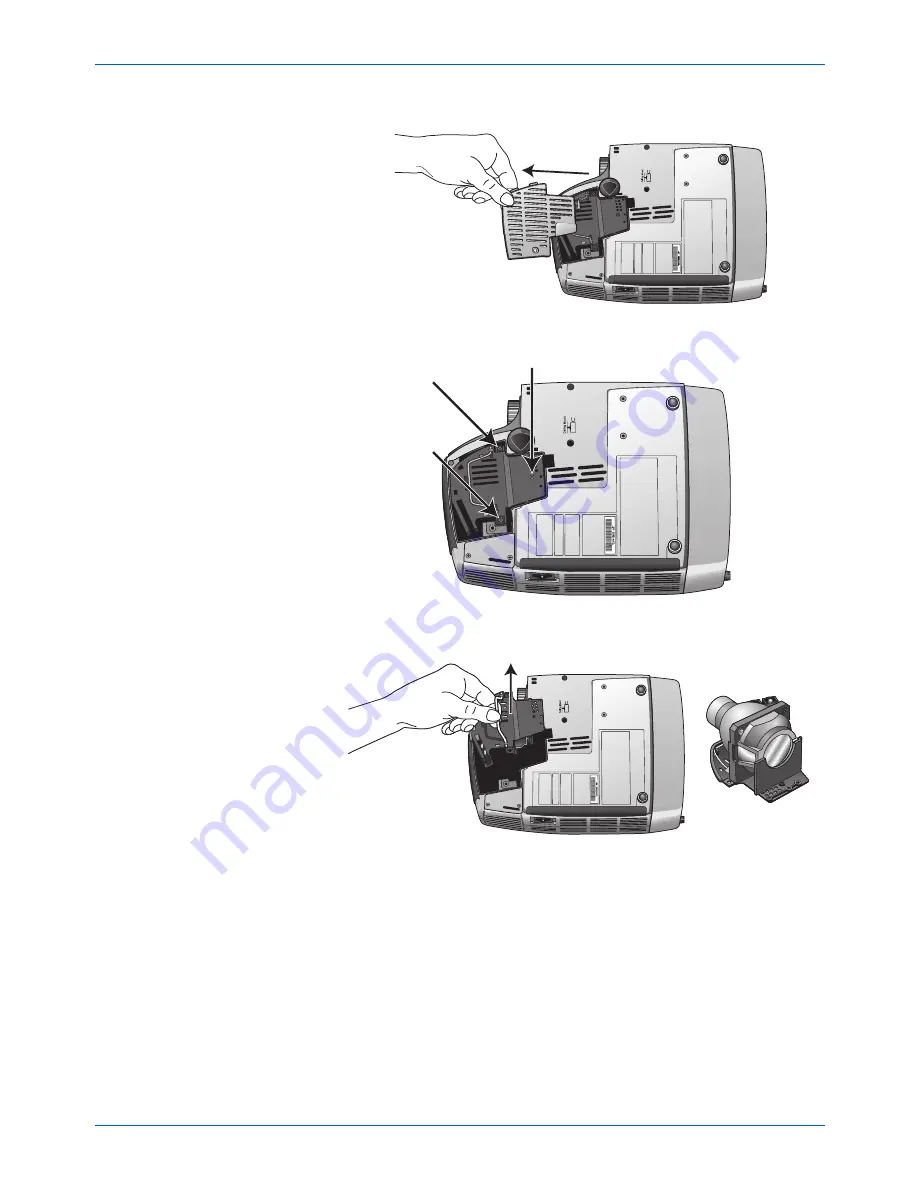
Maintenance
28
Xerox DP1015 User’s Guide
6. Remove the cover.
7. Remove the three lamp module retaining screws.
8. Lift up the handle and pull out the lamp module.
9. Put the new lamp module into the lamp bay and gently press it
down. The lamp can only be inserted in one direction. If the
lamp does not seem to fit, do not press down hard. Make sure
the connections on the lamp module are aligned with the
connectors in the lamp bay.
10. Replace the retaining screws, cover, and cover screw.
Make sure the cover is securely in place. If the cover is loose,
the projector will not start.
Lamp Module
Содержание DP 1015
Страница 1: ...DP 1015 projector user s guide...
Страница 2: ...Xerox DP1015 projector user s guide...
Страница 43: ...Maintenance 38 Xerox DP1015 User s Guide...
Страница 46: ...05 0603 000...




























