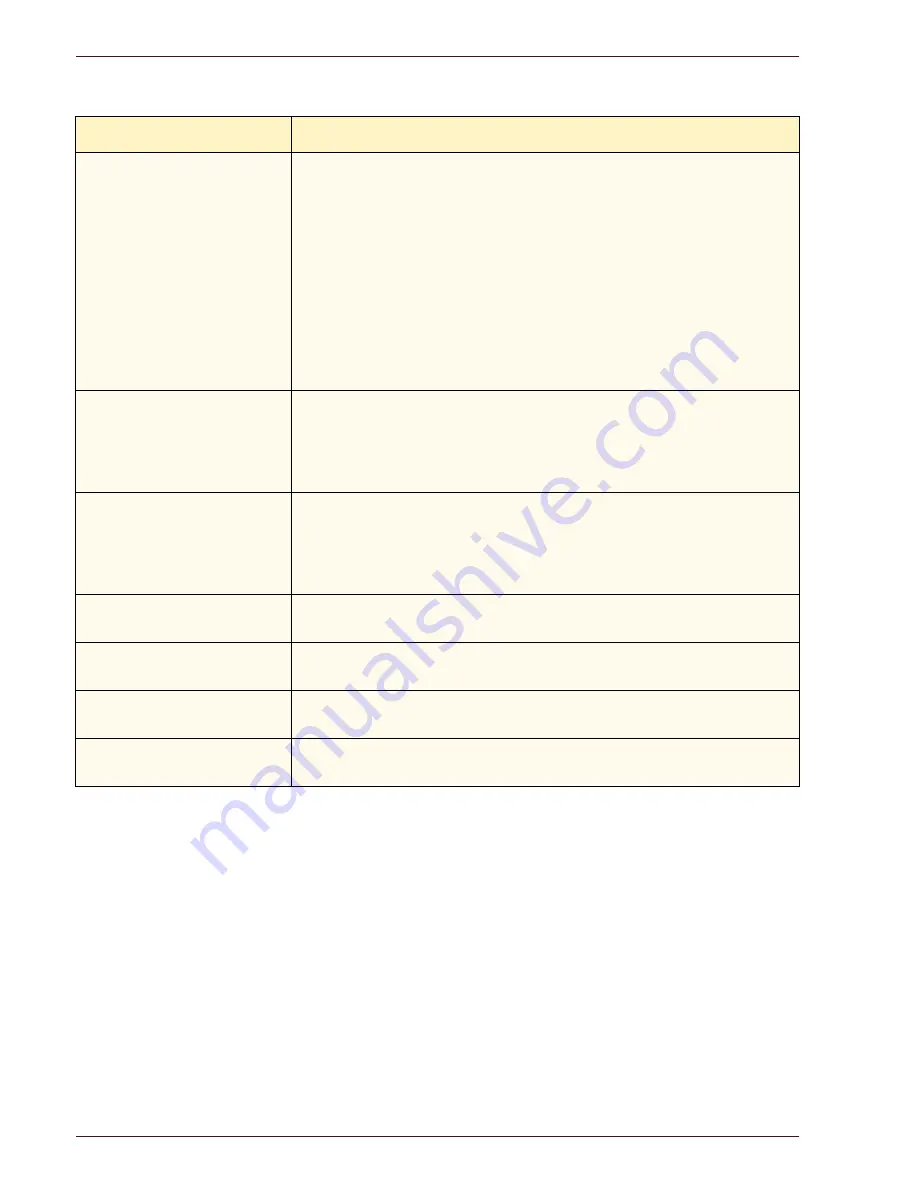
D O C U C O L O R
6 0 6 0
O P E R A T O R
M A N U A L
6-8
P
R O B L E M
S
O L V I N G
Problem
Suggested Solution
The edge of the original
image is deleted from the
copies.
•
Edge deletion on all sides of the copy is normal, and is greatest on the lead
edge of the copy. Set the Edge Erase feature, Variable Erase option, to 4 mm
to minimize the deletion. Select the size for the original document in the
Added Features tab and an appropriate setting from the Reduce/Enlarge
option.
•
Moisture may be present in the paper. Load a fresh supply of paper into the
trays.
•
Some deletions may be caused by small pieces of paper remaining in the
digital press with scanner components after a paper jam has been cleared.
When clearing a paper jam, be sure to look for and remove any paper
fragments.
Copies made from
photographs show color or
background on output
edges
Most emulsions used to develop photographs have color. Sometimes
this color shows on the border of the photograph. To prevent the
color from being copied as part of the image or as background, use
the Edge Erase feature on the Added Features tab to deliberately
erase the unwanted color or background.
Copies made using the
100% Reduce/Enlarge
feature do not include the
entire image along the edge
of the document.
Select the Original Input feature and program the exact size of the
dark bordered document that you wish to copy.
Output is too light.
Use the Lighten/Darken feature to select a darker level. Select the
Text or Maps option in the Original Type feature.
Output is too dark.
Use the Lighten/Darken feature to select a lighter level. Select the
Photo option in the Original Type feature.
Output has too much
contrast.
Select less Chroma (toward Pastel) in the Image Quality tab.
Output has low contrast.
Select more Chroma (toward Vivid) in the Image Quality tab. Select
the Maps option in the Original Type feature.
Содержание DocuColor 6060
Страница 1: ...Operator Manual...
Страница 18: ...DOCUCOLOR 6060 OPERATOR MANUAL xvi SAFETY NOTICES This page is intentionally blank...
Страница 26: ...DOCUCOLOR 6060 OPERATOR MANUAL xxiv NOTICES This page is intentionally blank...
Страница 30: ...DOCUCOLOR 6060 OPERATOR MANUAL xxviii CONVENTIONS This page is intentionally blank...
Страница 78: ...DOCUCOLOR 6060 OPERATOR MANUAL 2 26 OVERVIEW Figure 19 Review Screen for Digital Press with Scanner continued...
Страница 268: ...DOCUCOLOR 6060 OPERATOR MANUAL 5 66 ACCESSORIES...
Страница 322: ...DOCUCOLOR 6060 OPERATOR MANUAL 8 22 MAINTENANCE This page is intentionally blank...
Страница 339: ......
Страница 340: ...701P40233 June 2003 Xerox Corporation Global Knowledge and Language Services 780 Salt Road Webster New York 14580...






























