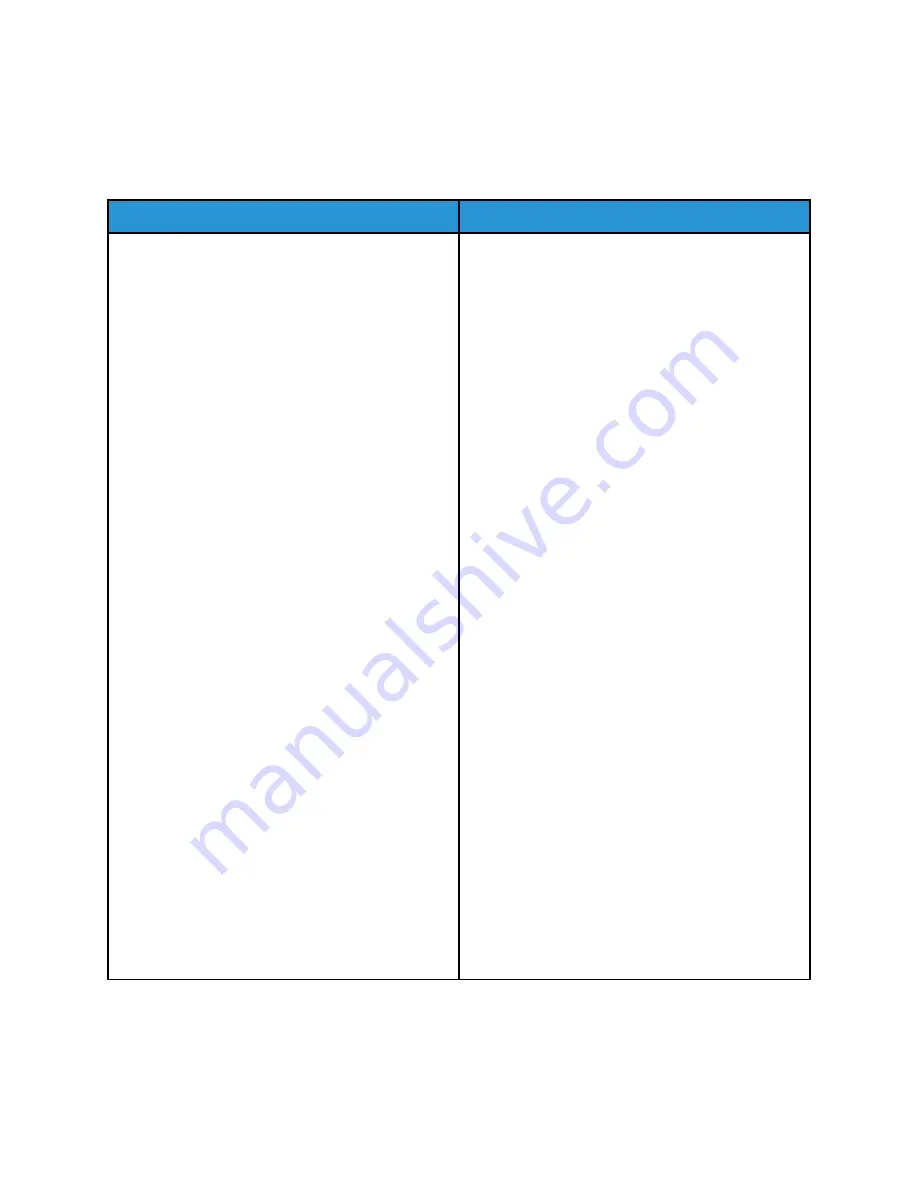
Address Book
C
Coonnttaaccttss
Menu item
Description
Add Contact
— Edit Contact
• Contact Information
–
First Name
–
Last Name
–
Company
–
E-mail Address
–
Fax
• Contact Group Membership
• Authentication/Permissions
Login Method
• None
• User Name/Password
–
User Name
–
Password
–
Confirm Password
• User Name
–
User Name
• Password
–
Password
–
Confirm Password
• PIN
–
Enter PIN
–
Confirm PIN
• Permission Groups
–
Add New Group
–
Group Name
–
Import Access Controls
•
Add to Group
–
New Group
–
<Group Name> Group
Use the
Add Contact
link to create contacts to add
to the address book.
If you select options for Authentication/Permissions
other than
None
, the Permission Groups menu
appears.
To create new groups, click
Add New Group
. You can
import access controls or specify individual access
controls for the new group on the New Group page.
If you have already created groups, the
Add to
Group
button becomes active. When you click
Add to
Group
, you can select New Group to create a group,
or you can select a group that is already created.
Xerox
®
C310 Color Printer
User Guide
133
Содержание C310
Страница 1: ...Version 1 1 November 2021 702P08626 Xerox C310 Color Printer User Guide...
Страница 8: ...8 Xerox C310 Color Printer User Guide India E Waste notice 225 Table of Contents...
Страница 16: ...16 Xerox C310 Color Printer User Guide Safety...
Страница 60: ...60 Xerox C310 Color Printer User Guide Secure the Printer...
Страница 220: ...220 Xerox C310 Color Printer User Guide Regulatory Information...
Страница 226: ...226 Xerox C310 Color Printer User Guide Recycling and Disposal...
Страница 227: ......
Страница 228: ......
















































