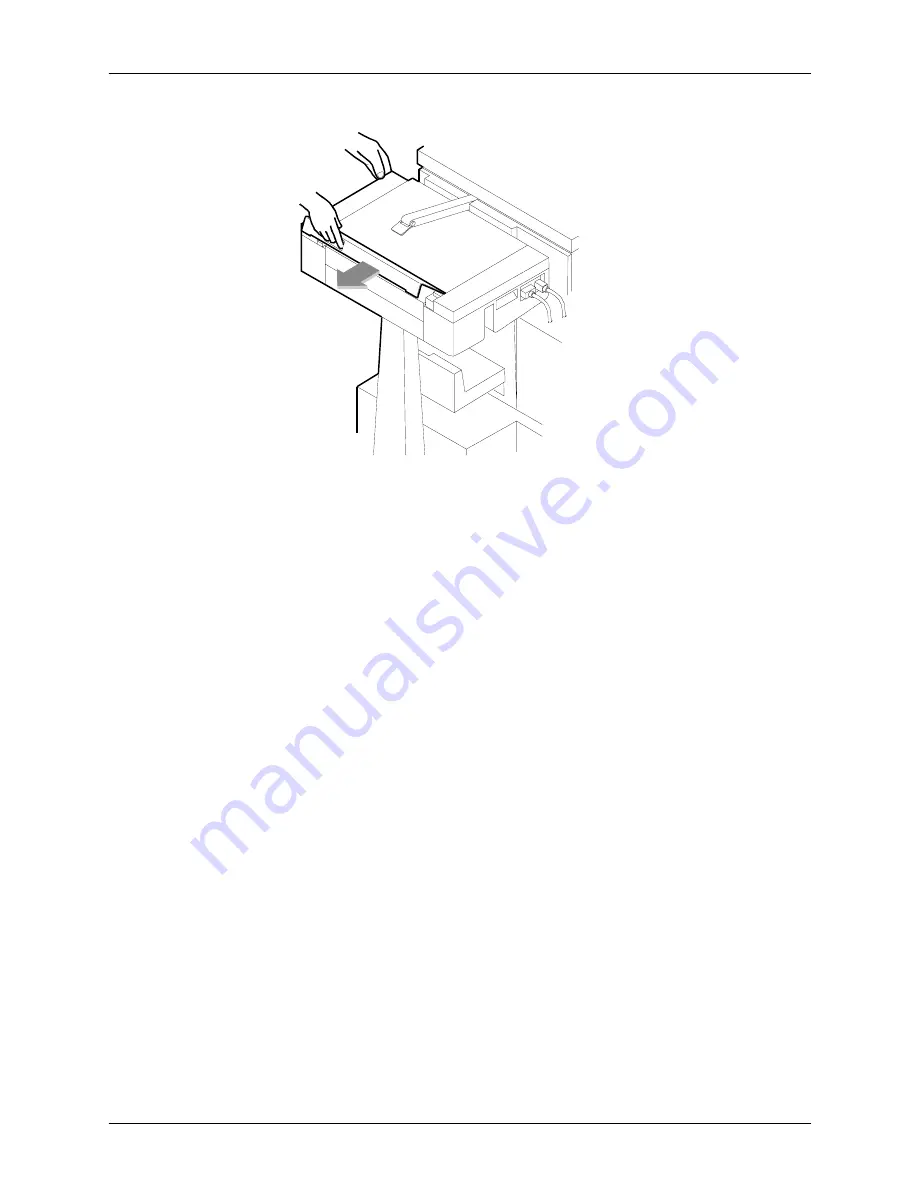
Clearing paper misfeeds and jams
Troubleshooting Guide
4-29
5. Remove and discard any paper that you see.
6. Push the cover back to the left and close it tightly. The cover
snaps shut.
7. Press the Continue button on the printer console to resume
printing.
8. Discard any pages sent to the sample tray when the jam was
detected.
Содержание 4890 Advanced
Страница 1: ...Xerox DocuPrint 4850 4890 92C NPS IPS Troubleshooting Guide 721P90201 Version 8 0 October 2002...
Страница 12: ...Safety xii Troubleshooting Guide...
Страница 24: ...Troubleshooting a Novell implementation 3 4 Troubleshooting Guide...
Страница 54: ...Clearing paper misfeeds and jams 4 30 Troubleshooting Guide...
Страница 60: ...Optimizing print quality 5 6 Troubleshooting Guide...
Страница 70: ......






























