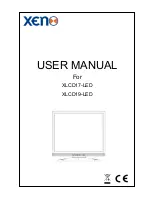15
DVI MODE:
1. Press
- / +
buttons to select an icon.
2. Press MENU button to select item.
3. Press
- / +
buttons to adjust the value
4. Press MENU button to return.
5. Press Input button (i) to return the MAIN MENU Page.
PICTURE MODE
Select the image mode ( User, Standard, Dynamic, Soft).
CONTRAST
Adjust the Image contrast value
BRIGHTNESS
Adjust the Image brightness value
COLOR TEMP
Select Image color temperature (Standard, Cool, Warm).