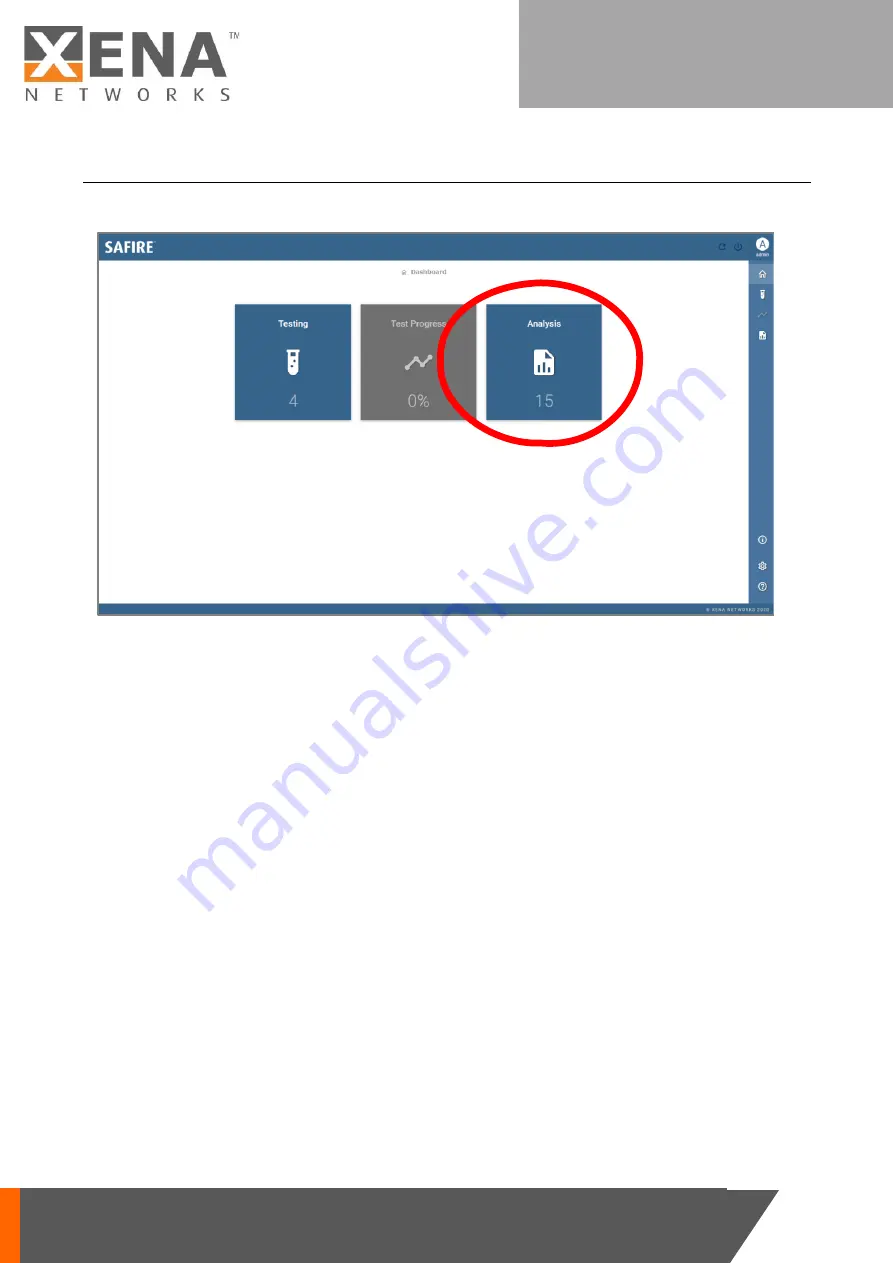Отзывы:
Нет отзывов
Похожие инструкции для SafireManager

Evolution X3
Бренд: iDirect Страницы: 60

M43ic
Бренд: Industrex Страницы: 51

inLab Speedcure 9494800
Бренд: Dentsply Sirona Страницы: 91

Compact Emulator M30620T-CPE
Бренд: Renesas Страницы: 52

Neuron NFR2000
Бренд: EVS Страницы: 30

IO1037
Бренд: SIIG Страницы: 6

InterReach Fusion SingleStar
Бренд: LGC wireless Страницы: 154

MaxxBCL
Бренд: Waves Страницы: 41

EM-566 Series
Бренд: Lanner electronics Страницы: 59

LinkStation
Бренд: Buffalo Страницы: 2

SmartSTACK ELS100-24TXM
Бренд: Cabletron Systems Страницы: 117

MSC-1HD1608L
Бренд: Matrix Switch Corporation Страницы: 60

zoomno MSC-5578
Бренд: BIIZZY Страницы: 2

Deco XE200
Бренд: TP-Link Страницы: 57

ADSL Ethernet & USB Combo Router Lynx L-510
Бренд: Starbridge Networks Страницы: 59

FIT0677
Бренд: DFRobot Страницы: 30

U3024AH10
Бренд: Keysight Technologies Страницы: 106

GS2020E GigaSPIRE BLAST
Бренд: Calix Страницы: 15