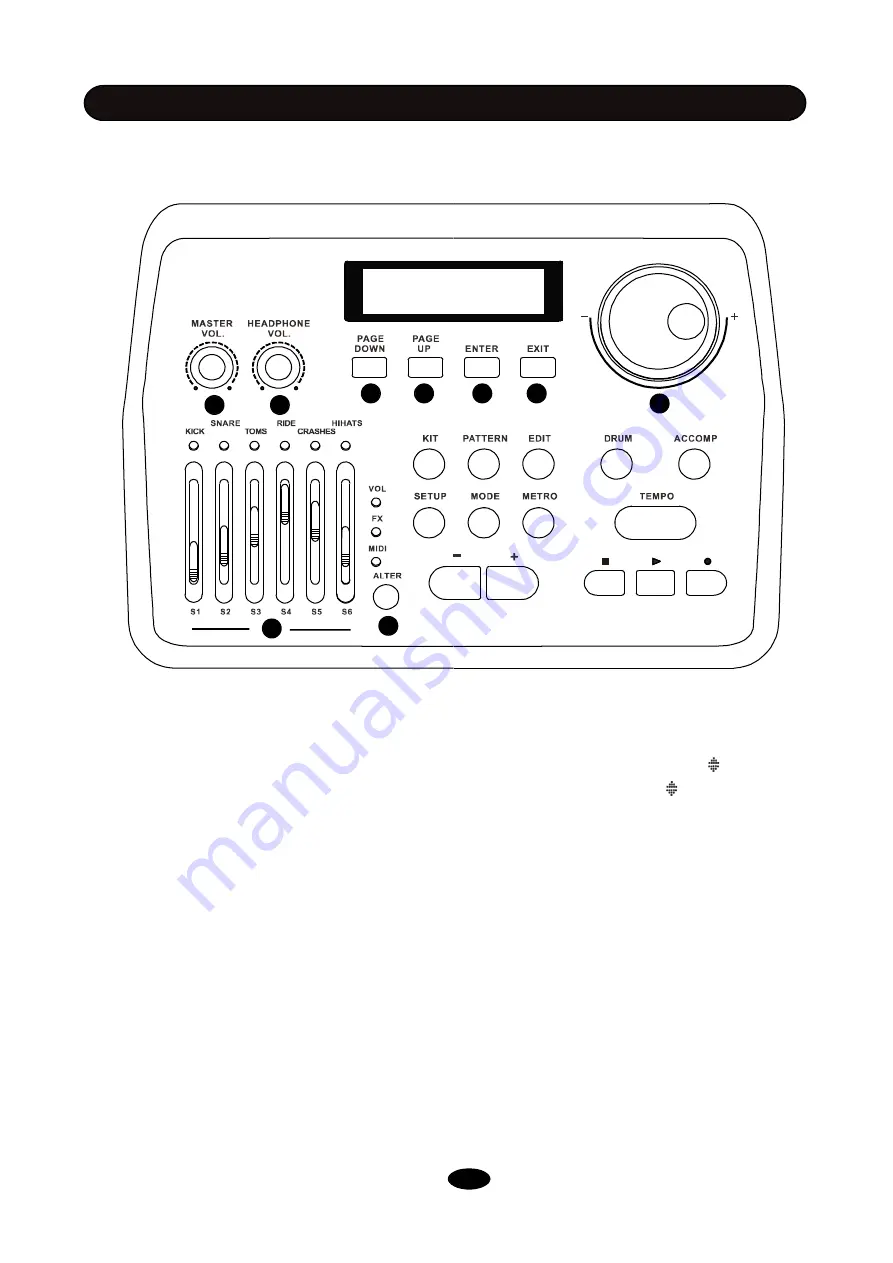
7
1. MASTER VOL.: Adjust the output level of LINE OUT. Rotate it clockwise to increase volume.
2. HEADPHONE VOL.: Adjust the output level of HEADPHONE , rotate it clockwise to increase
volume.
3. PAGE DOWN: Switch to next option in current menu. Can be used when you see on screen.
4. PAGE UP: Switch to last option in current menu.Can be used when you see on screen.
5. ENTER: Proceed to submenu or to confirm operation.
6. EXIT: Proceed to root menu or to cancel operation.
7. SCROLL WHEEL: Turn this wheel to increase or decrease values or change kits quickly. Rotate
it clockwise to increase.
8. MIXER & 9. ALTER: Use ALTER button to switch 3 fader modes.
In VOL mode: S1-S6 are used to control volume of kick, snare, toms, ride, crashes, hi-hats, and also
their rim or edge volume.
In FX mode: S1 controls kit reverb level. Reverb type can be selected in FX SET
menu.
S2 controls kit compression ratio. Threshold can be set in FX SET menu.
S3-S6 control the gain of a 4-band equalizer. Frequency can be set in FX SET menu.
See the SETUP chapter for more information.
In MIDI mode: S1-S6 are assigned to 6 different midi controller. They can be used to control track
volume or effects on computer. Controller number can be set in MIDI SET menu.
(See chapter SETUP).
Control Panel
SOUND MODULE
1
2
3
4
5
6
7
8
9
Содержание DD 650
Страница 1: ...DD 650 Digital Drum Users Manual Art Nr 00056971 Version 09 2018...
Страница 5: ...1 INSTALLATION SOUNDMODULE HI HAT CRASH1 TOM1 TOM2 SNARE RIDE KICK PEDAL KICK TOM3 CRASH2...
Страница 8: ......
Страница 23: ...See to the picture below for trigger names 1 1 1 1...
Страница 31: ......































