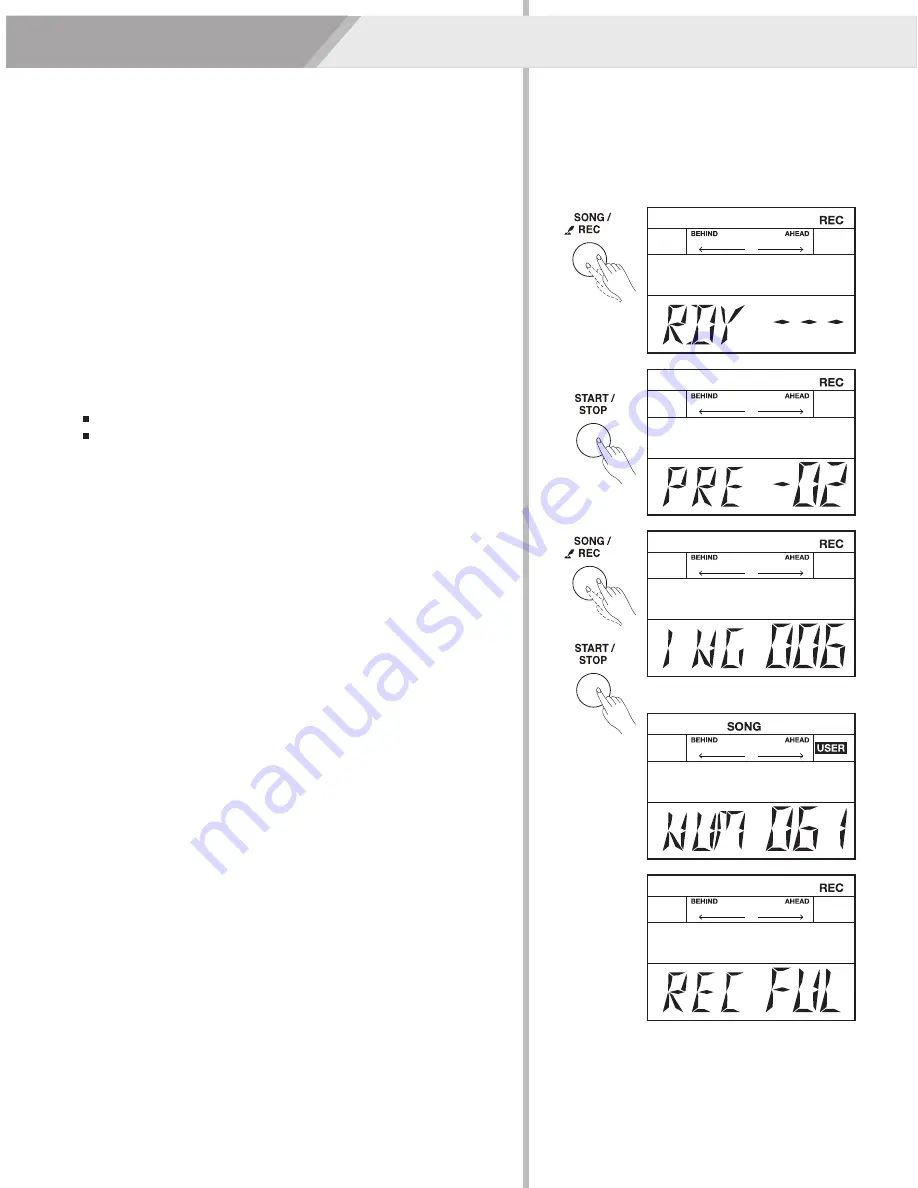
15
This digital drum offers you easily record your own performance.
Maximize 5000 notes could be recorded in one user song.
Preparing and starting record, refer to the details bellow:
Preparing Record
1.
Press the [REC] button for 2 seconds to enter the Record-prepare
mode, the light of the [REC] button starts flashing, and it means the
record is standby. The “REC” icon on the LCD lights up and displays
“RDY---”.
2.
If you want to exit the record-prepare mode, press the [SONG]/ [KIT]
button.
Start / Stop recording
1.
You can start recording in real time while in the preparing record
menu, there are two ways to start record:
Press the [START/STOP] button.
Strike one pad.
2.
Recoding begins after 4 beats count-in.
3.
While recording, the light of the [REC] button keeps lighting all the
time, and the LCD will display “ING xxx”, the “xxx” means measure
number.
4.
Press the [START/STOP] button again to stop recording, and the
light of the [REC] button will be off.
5.
The system returns to the last option automatically. The LCD will
display “NUM 061”. Press the [START/ STOP] button to play back
the recorded song.
Note:
While the record storage capacity is full, the LCD will temporarily display
“REC FUL”, the recording stops automatically.
Record
C
M
Y
CM
MY
CY
CMY
K
AW_DD620_manual_G04_150508.pdf 15 2015/5/13 16:09:48
Содержание DD-450
Страница 1: ...00039164 Version 09 2015 XDrum DD 450 Digital Drum Set Users manual...
Страница 30: ...30 GM Backing Instrument List...
Страница 31: ...31 MIDI Implementation Chart YES NO...






























