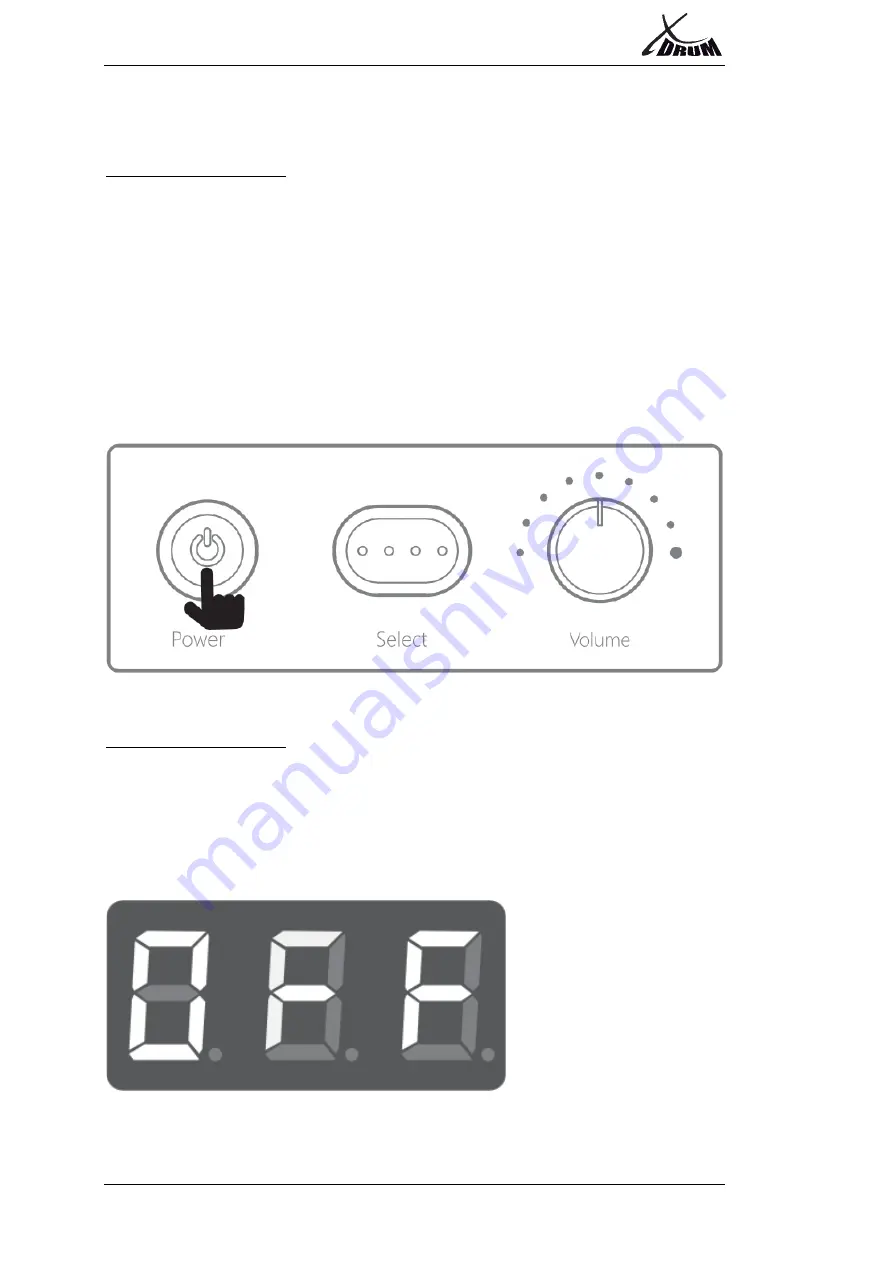
XDrum DD-250
10
XDrum DD-250
2022-07-13
Get ready to play - the most important functions
Switching on the module
1.
Turn the volume control anti-clockwise to reduce the volume completely
.
Set the
volume of the connected external amplifiers to 0 as well.
2.
Press the power button to switch the unit on
.
3.
Now switch on the external amplifier/active box/system/etc.
4.
You can carefully adjust the volume upwards now
.
You can check the volume
meanwhile by hitting the drum pads.
*After switching on, the module is in kit mode by default and the kit indicator lights
up.
Switching off the module
1.
Press and hold the power button until the display shows "Off"
.
2.
Minimise the volume of the connected external audio sources.
3.
Switch off the external audio sources connected to the unit
.
Содержание DD-250
Страница 1: ...XDrum DD 250 Mesh E Drum Kit Operating instructions Art No 00088326 Revision 07 2022...
Страница 7: ...XDrum DD 250 2022 07 13 XDrum DD 250 5 3 Attaching the module 4 Mounting the hihat and cymbal arms...
Страница 17: ...XDrum DD 250 2022 07 13 XDrum DD 250 15 Index List of drum kits songs and sounds...























