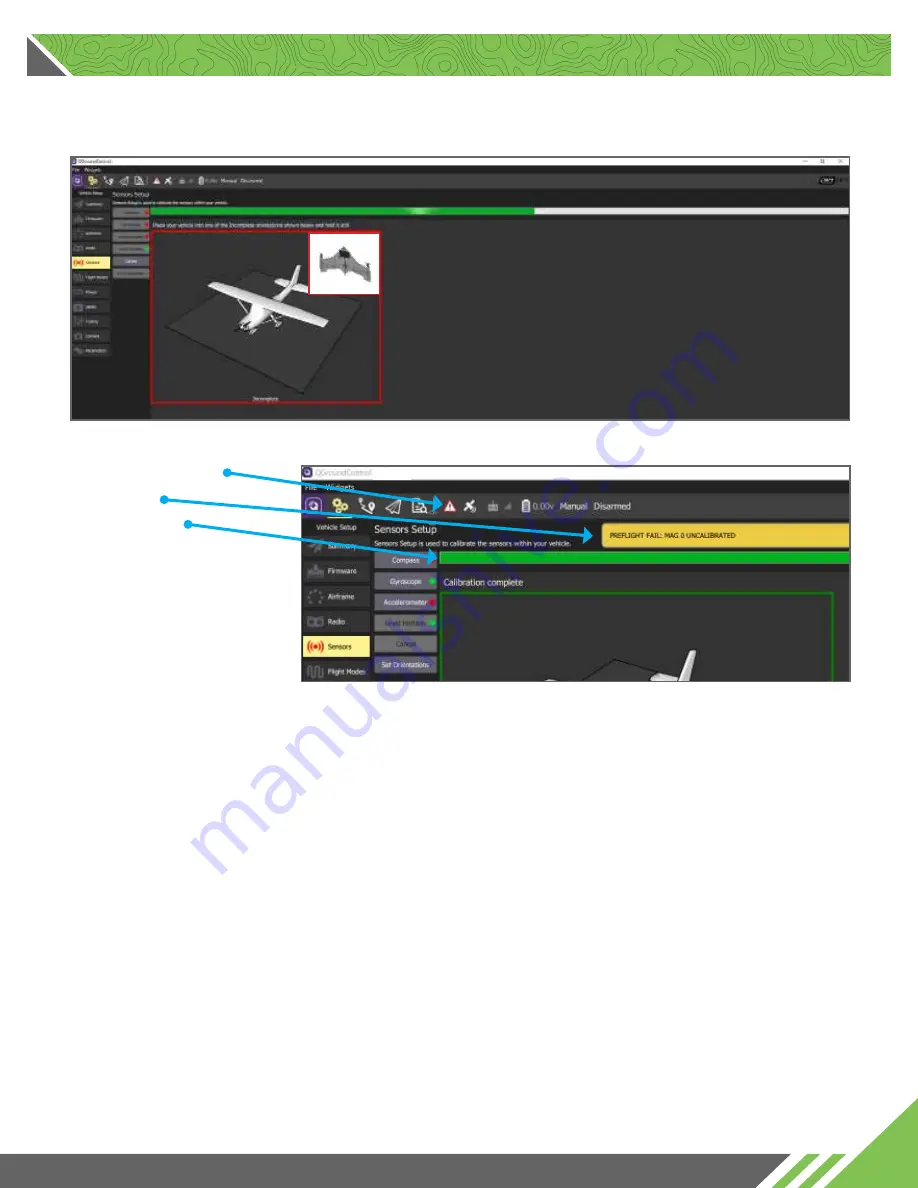Отзывы:
Нет отзывов
Похожие инструкции для X2 Geo

ETHOS QX 130
Бренд: Ares Страницы: 40

Racewhoop25 HD
Бренд: HGLRC Страницы: 19

M900
Бренд: Arris Страницы: 8

MAMBO MISSION
Бренд: Parrot Страницы: 22

BEBOP DRONE 2
Бренд: Parrot Страницы: 41

DX200
Бренд: Xtreme Страницы: 14

J-CLASS
Бренд: NAUTICA Страницы: 14

EA2021E
Бренд: Eavision Robotic Technology Страницы: 67

TB-820
Бренд: Techboy Страницы: 2

Quad Starship
Бренд: Swann Страницы: 8

HS100G
Бренд: Holystone Страницы: 10

Ophelia HS700
Бренд: Holy Stone Страницы: 18

KOPIS 1
Бренд: Holybro Страницы: 42

HS720
Бренд: Holy Stone Страницы: 48

FQ35
Бренд: ScharkSpark Страницы: 14