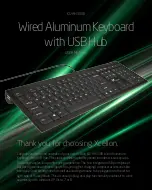Setup Instructions
The Xcellon KU-AH300B Wired Aluminum Keyboard is compatible with
Windows XP, Vista, 7, and 8. With the built-in plug-and-play functionality, all
you need to start using your new keyboard is an available USB port. When the
keyboard is plugged in, your computer will automatically begin downloading
the appropriate driver. Once that is complete, your keyboard is ready for use.
USB Connectivity
The Xcellon KU-AH300B features two USB ports, one on each the side of the
keyboard. These ports are designed to be used with computer peripheries,
like mice. Additionally, the ports can be used to sync your devices (such as cell
phones, cameras, and some hard drives) with your computer.
The USB ports do not support the charging of devices, or devices that require
a high amount of power to operate.
Keyboard Hot Key Guide
Hot key
Function
Notes
Volume Down
Decreases your computer’s volume.
Volume Up
Increases your computer’s volume.
Mute
Mutes your computer’s volume.
Sleep/Wake
Pressing this button once will put your
computer to sleep. Press it again to wake
it up.