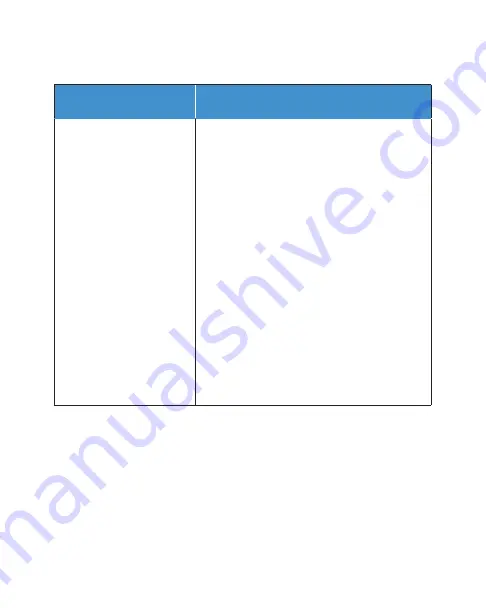
8
Problem
Solution
The speakers will not
turn on.
•
Make sure the speakers are plugged into a
USB power source.
•
If you are using a computer as your power
source, make sure the computer is turned on
and awake.
•
There may be a problem with this particular
USB port. Try plugging the speakers into a
different USB port on your computer.
•
If the speakers are plugged into a USB AC
adapter, make sure that both the cable and
the adapter are completely plugged in.
•
If the speakers will still not turn on, try
plugging the USB AC adapter into a different
outlet. If you’re using a power strip, make sure
it’s turned on.
•
There may be a problem with the USB cable.
Try using a different USB Standard-A male to
Mini-B male cable.
Troubleshooting












