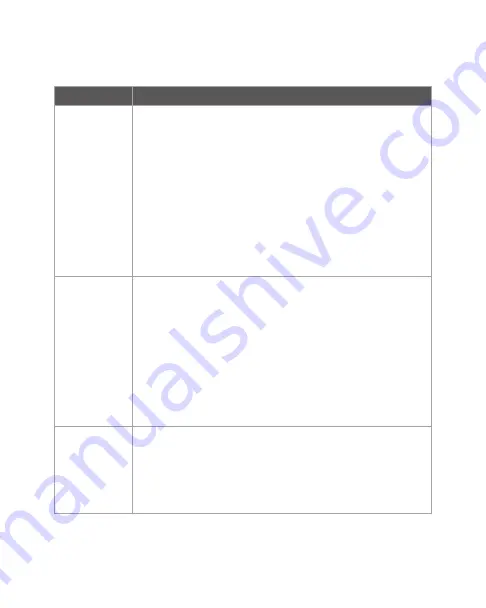
Problem
Solution
The speakers
will not turn on.
•
Make sure the speakers are plugged into a USB power source.
•
If you are using a computer as your power source, make sure the
computer is turned on.
•
There may be a problem with this particular USB port. Try plugging the
speakers into a different USB port on your computer.
•
If the speakers are plugged into a USB AC adapter, make sure that
both the cable and the adapter are completely plugged in.
•
If the speakers will still not turn on, try plugging the USB AC adapter
into a different outlet. If you’re using a power strip, make sure it’s
turned on.
•
There may be a problem with the USB cable. Try using a different USB
Standard-A male to Mini-B male cable.
There is no
sound coming
from the
speakers.
•
Check the audio connection. Make sure the audio cable is completely
plugged into both the audio device and the speakers.
•
Make sure the audio device is turned on and playing.
•
Make sure the volume on the audio device is turned up.
•
If the speakers are plugged into a computer, check the computer’s
sound card to make sure it is operational.
•
Make sure you are using the audio cable for sound, and not the USB
cable. The USB cable is strictly for power.
•
There may be a problem with the audio cable. Try using a different
stereo 3.5 mm male-to-male audio cable.
The liquid is not
moving.
•
Slide the effects switch up to the ON position to activate the lights
and jets.
•
Make sure the speakers are standing upright and not sideways or at
an angle.
•
Make sure the speakers have not cracked or leaked. If the speakers
crack or leak, discontinue use immediately.
Troubleshooting


























