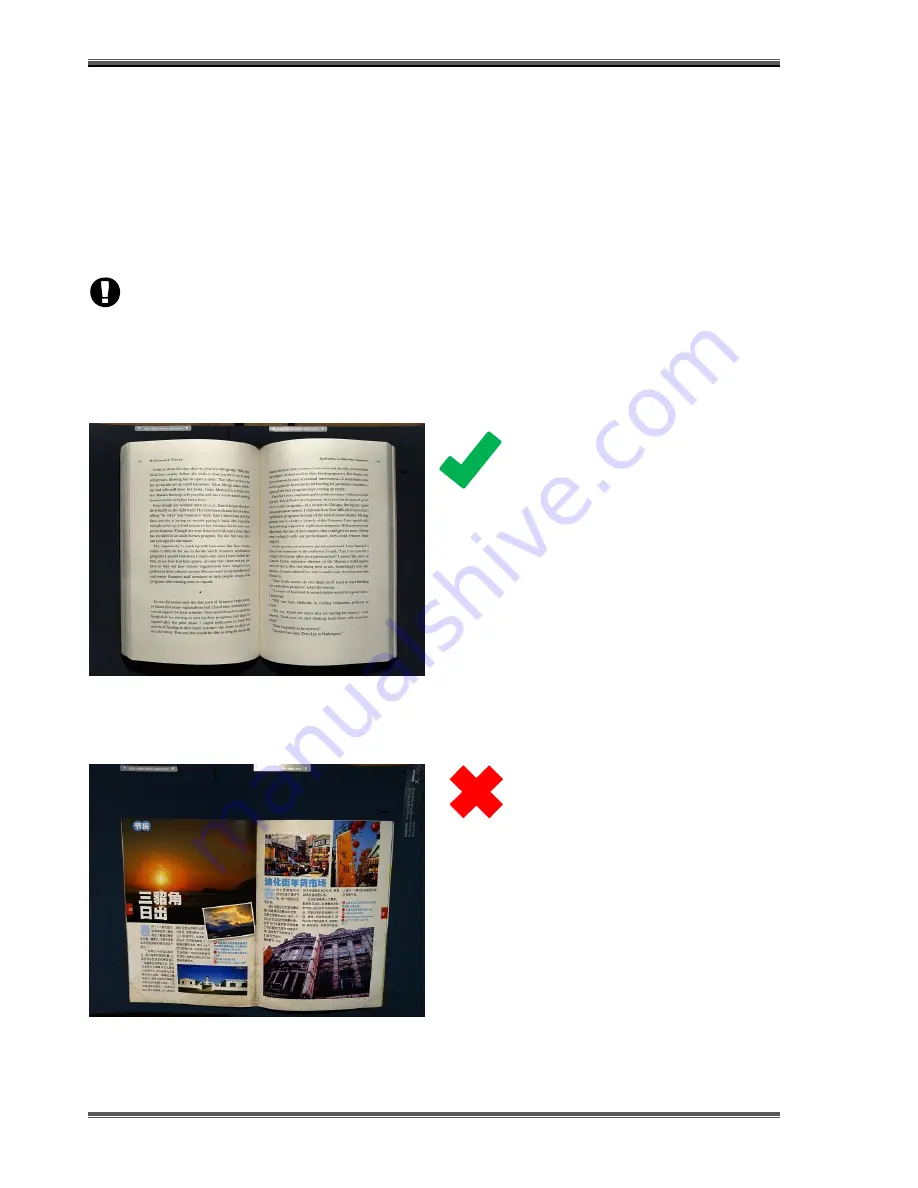
Flatpage
XC-1B User’s Manual Addendum
Page 2
2.
FLATPAGE
Flatpage Technology automatically corrects curved book pages into perfectly flat scans without
physically flattening the page.
Flatpage is only available when
scanning books using the
Automatic
Page Detection Mode for
scanning pages
without
edge-to-edge printing
.
For pages with edge-to-edge printing, please use
Semi-Automatic
Page detection mode
. In this
mode, no page curve correction shall be performed (No Flatpage feature).
IMPORTANT
-
Do not scan books with edge-to-edge printing using Automatic Page Detection
or Manual Page Detection modes. Use only Semi-Auto Page Detection mode
for pages with edge printing.
Pages with edge printing:
DO NOT use Auto Page Detection. Use only
Semi-Auto Page Detection mode (does not
have Flatpage curve correction)
Scanning edge printed pages in Auto Page
Detection mode may cause unpredictable
results (e.g. heavily distorted scans or
software shut down)
Pages without edge printing
OK to use Automatic Page Detection (has
Flatpage curve correction)
Содержание XC-1B
Страница 1: ...USER S MANUAL ADDENDUM piQx Model XC 1B...
Страница 3: ...Flatpage XC 1B User s Manual Addendum FLATPAGE...












