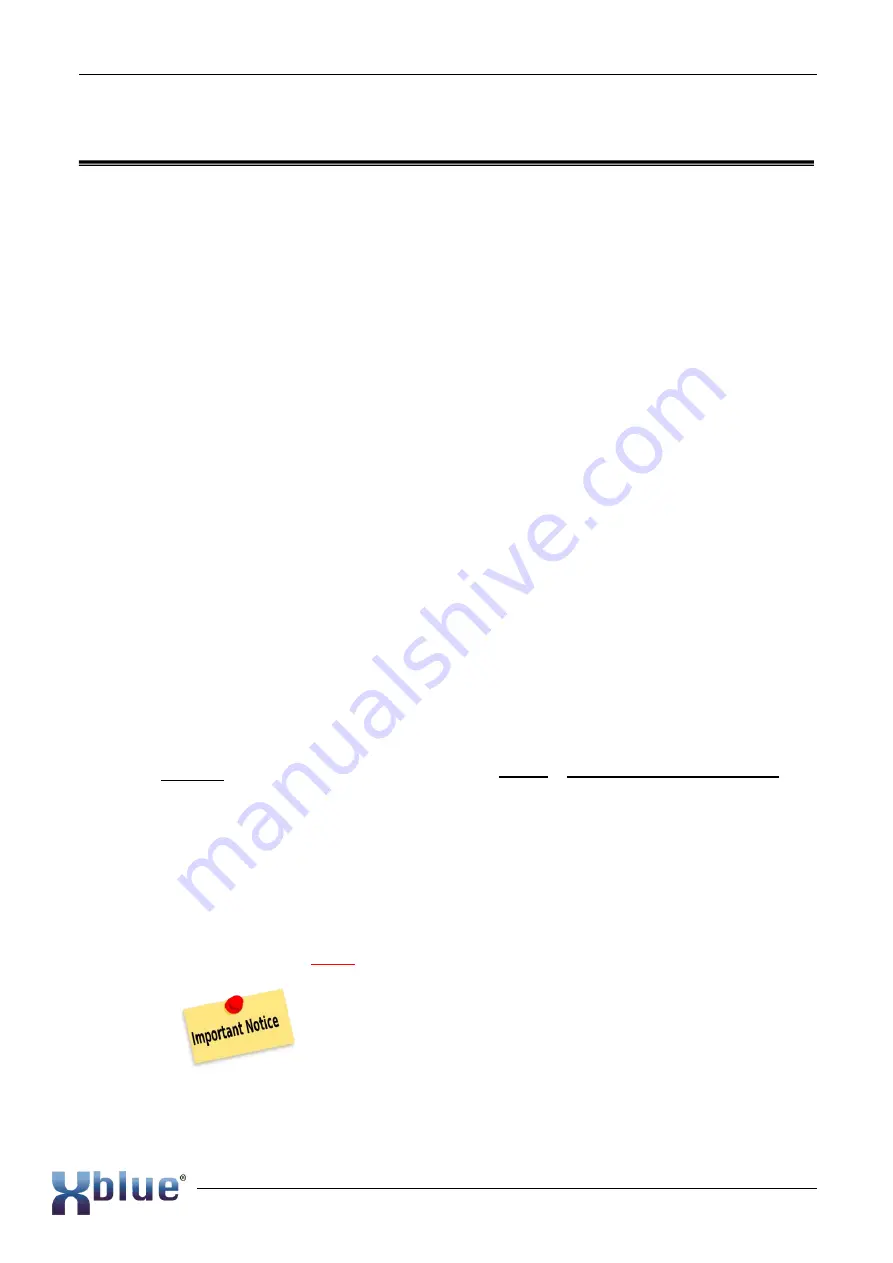
XBLUE QB Setup Guide
7/17
Installation
Safety Precaution and Installation Warnings
To avoid personal injury or device of the damage:
Power
•
Use only the power adapter/cord provided with the QB PBX.
•
Keep the power OFF during installation and while installing/changing modules.
•
Do not open or remove the cover of QB PBX when it is in operation.
•
Remove the cover ONLY when power is disconnected.
•
Before cleaning the device, turn OFF the power supply.
o
To clean; use a damp soft cloth as a routine maintenance.
o
Avoid contact with the port connectors. If port connections become wet allow them to
dry COMPLETELY before restoring power.
Environment
•
This device is intended for inside use only.
•
Install the XBLUE QB PBX in a location that is clean, free from vibration, electric shock,
static electricity and temperature/humidity extremes.
o
The operating temperature should be kept below 104°F (40°C).
o
The humidity should be less than 95% and NON-Condensing.
•
Do NOT install in a moist or wet environment.
•
Install in a location where the device is easily accessed for periodic maintenance.
Module Installation
XBLUE QB servers support installing modules as illustrated in the table. The optional modules are
installed in Module Slots inside each server.
Modules
Server Quantity of Modules possible
•
QBS2 Port Module
•
QBO2 Port Module
•
QBSO Port Module
•
QBGSM Port Module
•
QBLTE Module
•
QBXP8 (QB3&4 only)
QB1
QB2
QB3
2 Slots, 2 Module Max
4 Slots, 4 Modules Max
8 Slots possible, 8 Modules
Max. Note: QB3&4 require
Module mounting boards
QBXP8 which allow 4 slots
each when installed.
Notes
•
If t
he bundle you’ve ordered includes a XBSO Module (one
line and one analog phone port) it will be installed in the
first position and PORT1 of you server will be the ANALOG
PHONE PORT.
•
Line PORTS begin at PORT1 or 2 if the XBSO is installed.
•
If port configuration is to be changed, pre-installed modules
must first be removed.
Содержание QB
Страница 1: ...XBLUE QB Setup Guide 20180406001 QB1 QB2...

















