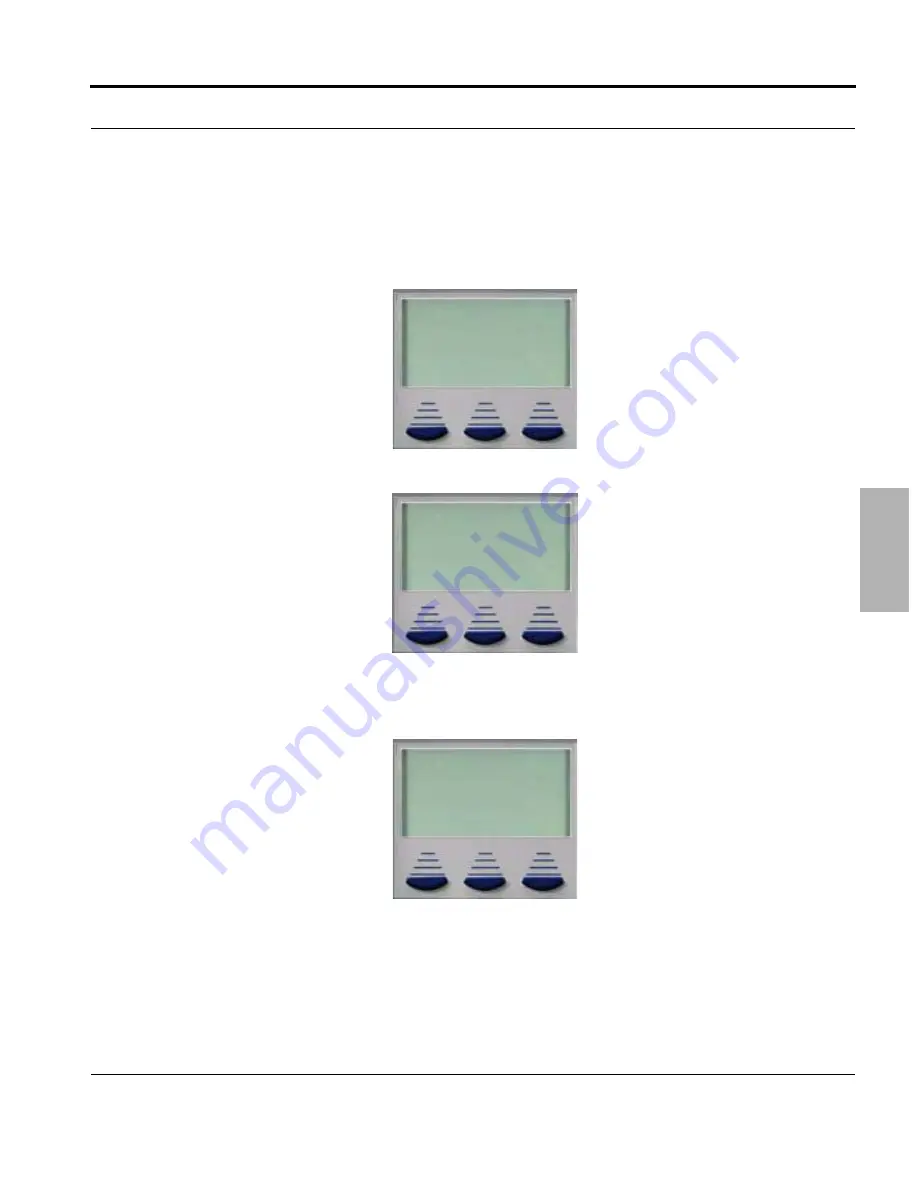
XBLUE Networks
65
Extension User Guide
Sp
eed
Dial
(ABBR
) –
Ex
ten
sion /S
yst
em
1
Programming System Speed Dial
Extension Speed bins are programmed and exclusive to each extension, system speed bins
are for system wide use. To program an Extension or personal speed bin:
1.
Enter Feature 1, and the speed dial bin to be programmed. Valid entries are 00~19.
2.
Press
chg
3.
Enter the number, up to 16 digits. If more are needed enter Feature 1 and enter
another speed bin. This will “Chain” the two speed bins together allowing you to dial
one speed bin location and have both speed bins dialed. Press
save
4.
Enter the next speed bin to be programmed press speaker to exit.
Examples:
1.
Example 1 - To enter a CO Line Flash (“hook-flash”) in a System Speed number, press
Feature
3
. The stored “hook-flash” is indicated by a “
/
” character at telephones with
displays. For example to enter “FLASH
1389
” in a system speed number the
MAY 1 MON 10:00
EMPTY
chg
MAY 1 MON 10:00
bksp save chg
MAY 1 MON 10:00
ABBREV. NO: _
bksp show chg
Содержание 45P
Страница 1: ...45p Digital Extension User Guide ...
Страница 6: ...4 XBlue Networks TOC ...
Страница 84: ...Part Number 45PDPUG Copyrigh XBLUE Networks LLC 2006 ...






























