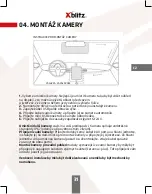20
05.
BUTTON DESCRIPTION
Hold for 3 seconds to turn the camera on or o .
A short press of the button turns the screen
on and o .
Pressing the button resets the camera and restores
the default settings.
Holding the button opens the menu (unless the
camera is recording).
Short press moves between
V
ideo camera/Photo/
F
ile browsing modes
.
In the MENU and browsing mode, it functions
as
a “back” button
.
Briefly pressing the button
during recording
protects
the currently recorded file from being overwritten
.
In the
menu
and in the file browsing mode, it is used
to move through options.
In
video and photo
modes,
pressing the button toggles the view between the
front and rear cameras.
In the
menu
and in the
file browsing mode
, it is used
to move through options.
In
video mode
, pressing it turns audio recording
on and o . Holding the button toggles the
parking
mode
on and o .
POWER
RESET
MENU
UP
OK
DOWN
In
video
mode, press it to turn recording on and o .
In
photo
mode, pressing it takes a picture.
In the
menu
and
file browsing
mode, the button
confirms your choice.
Содержание S5 DUO
Страница 2: ......
Страница 3: ...PL INSTRUKCJA OBS UGI 5 s DUO...
Страница 6: ...6 3 1 4 11 2 7 8 9 10 5 6 12 13 14 16 17 15 18...
Страница 14: ...14...
Страница 15: ...EN USER S MANUAL 5 s DUO...
Страница 18: ...18 3 1 4 11 2 7 8 9 10 5 6 12 13 14 16 17 15 18...
Страница 26: ...26...
Страница 27: ...CZ N VOD K POU IT 5 s DUO...
Страница 30: ...30 3 1 4 11 2 7 8 9 10 5 6 12 13 14 16 17 15 18...
Страница 38: ...38...
Страница 39: ...DE BEDIENUNGSANLEITUNG 5 s DUO...
Страница 42: ...42 3 1 4 11 2 7 8 9 10 5 6 12 13 14 16 17 15 18...
Страница 50: ......
Страница 51: ......
Страница 52: ......