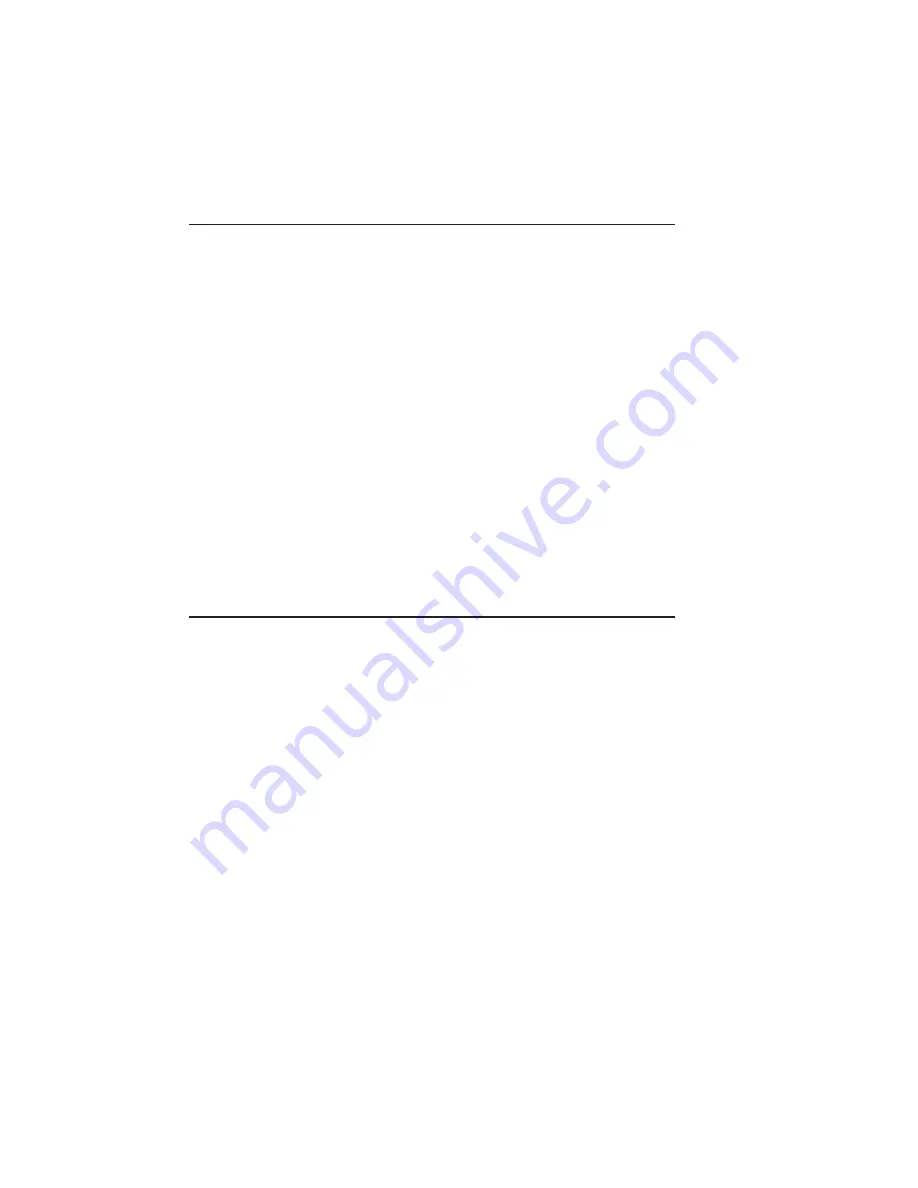
1-6 Introduction
bb
________________________________________
Other Helpful Documentation
Please visit our Web site at www.xante.com for the latest
information about XANTÉ products and services.
You may find the following publications helpful when working with
Adobe PostScript printing.
PostScript Language Reference Manual, Second Edition. This manual,
published by Addison Wesley, is designed for advanced users, such as
programmers, who work with Adobe PostScript operators.
PostScript Language Tutorial and Cookbook. This manual,
published by Addison Wesley, is designed for those who want to
learn about working directly in the Adobe PostScript language.
Most bookstores and many computer businesses either keep these
books in stock or can order them for you.
About Your Printer
The Accel-a-Writer 8300’s high-end features allow you to produce
near typeset quality work, suitable for camera-ready production. The
standard, smooth 600 x 600 dpi resolution can be upgraded to 1200 x
1200 dpi.
Your printer features true Adobe PostScript 3, not an emulation.
Features such as the Smooth Shading operator, expanded font sets
for leading operating systems and applications, international font
support, and Advanced Page Processing provide fast, high quality
imaging on your XANTÉ printer.
XANTÉ’s patent pending Accurate Calibration Technology (X•ACT)
and optional Negative Enhanced Imaging Technology (NEIT) provide
greater control over printer output than previously available from a laser
printer. X•ACT allows you to calibrate the printer’s line lengths. NEIT
is the first technology to address the problems typically associated
producing negative images on a laser printer.










