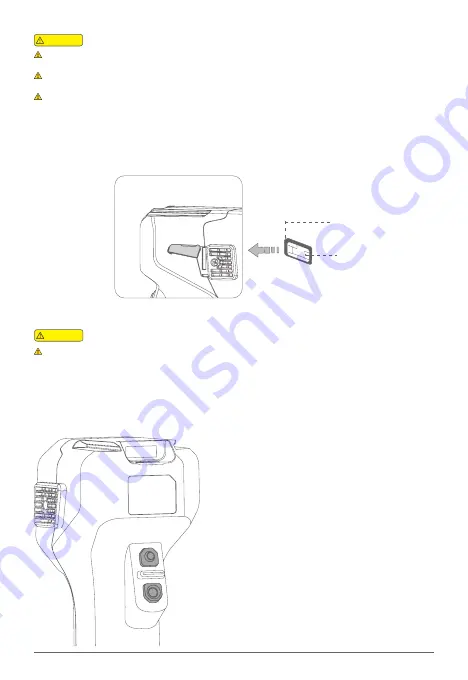
www.xa.com/en
5
Insert SIM Card
Switch off the ControlStick, pull out the dust plug on the left side. and insert nano-SIM card as
shown below.
Angled Corner
Gold Contacts
ONLY nano-SIM card is allowed. Otherwise, the user shall bear the liability for the damage to the SIM card tray or
the product.
DO charge the battery with the charging device provided by XAG, or the user shall be held liable for the failure or
damage arising from charging with other devices.
Not being water-resistant, the ControlStick shall never be doused with or immersed in water during operation
and charging. The user shall assume responsibility for the failure or damage caused by having water leak inside.
As a device with a single LTE antenna, it applies to the scenarios not requiring a high data rate.
Warning
Warning
•
Long press the two height control buttons
simultaneously for 3s to have the drone take
off and hover at a height of 2.5m.
•
While the drone is flying or hovering, short
press the "Ascend/Descend" button to have
the drone ascend or descend. Long press both
buttons to have the drone land on the ground.
Basic Operations
Takeoff/Landing




















