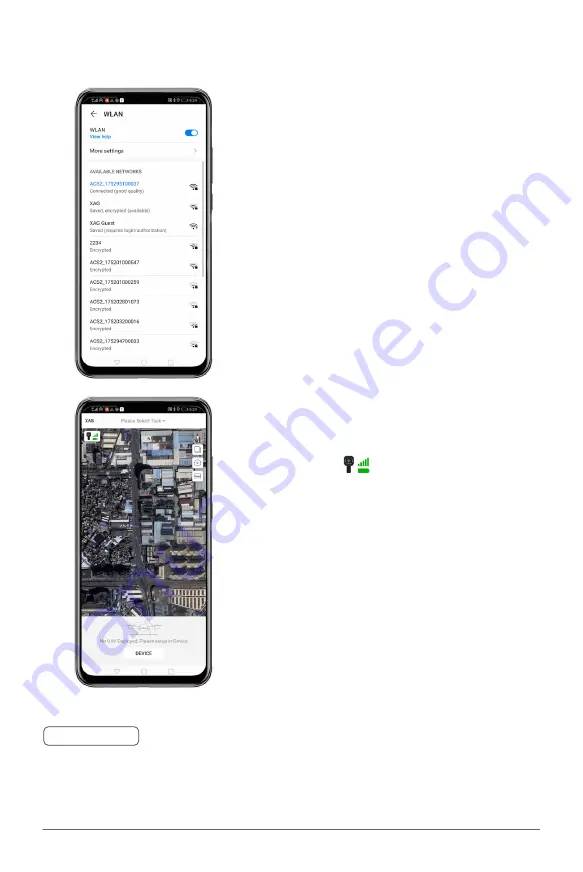
11
XAG AUSTRALIA
STEP 3 -
Open the XAG App, and confirms your
Smart Phone / Tablet is connected to
the ACS2
[
](The Icon turns green)
Connecting to Remote Controller
STEP 1 -
Open your Wi-Fi Settings on your Smart
Phone / Tablet
STEP 2 -
Refresh and Connect to the Hotspot of
the ACS2 Remote Controller
•
Default Hotspot Name:
ACS2_XXX
•
Default Password:
20070401
Please keep the Smart Phone / Tablet at a minimal distance of 20cm away from the ACS2 Remote
Controller to prevent signal interference
🧷
IMPORTANT
Содержание ACS2
Страница 1: ...ACS2 Control Stick User Manual EN Version AU V1 0 ...
Страница 2: ......
























