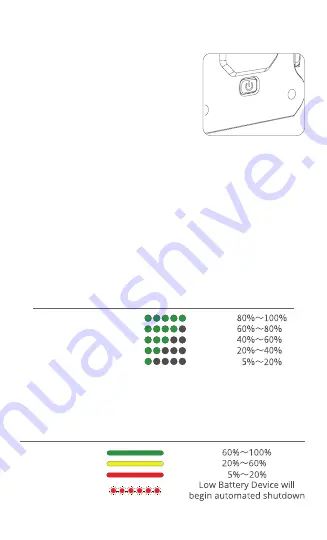
-4-
Using the ACB1 CommBack
1.Turning the CommBack On and
Off
STEP 1 –
Press and hold the power button
STEP 1 –
until the indicator LEDs flashing,
STEP 1 –
then again hold the Power
STEP 1 –
Button to turn on the ACB1
STEP 1 –
The Battery Level Indicator (LED 1) displays the battery level of the
CommBack when it is powered ON. See the table below for details
on these indicators:
STEP 2 –
CommBack
STEP 2 –
Within 60 seconds, the Indicator
LED 3 will flash slowly
STEP 1 –
indicating the device communication module is starting
STEP 3 –
Repeat Step 1 to turn off the CommBack
2. Checking battery level
Press the power button once to check the current battery level.
When ACB1 CommBack is OFF, the indicator LEDS displays the
battery level of the CommBack. See the below for details on these
indicators.
LED light display
Battery level
5 SOLID LIGHT
4 SOLID LIGHT
3 SOLID LIGHT
2 SOLID LIGHT
1 SOLID LIGHT
LED light display
Battery level
SOLID GREEN
SOLID YELLOW
SOLID RED
FLASHING RED












