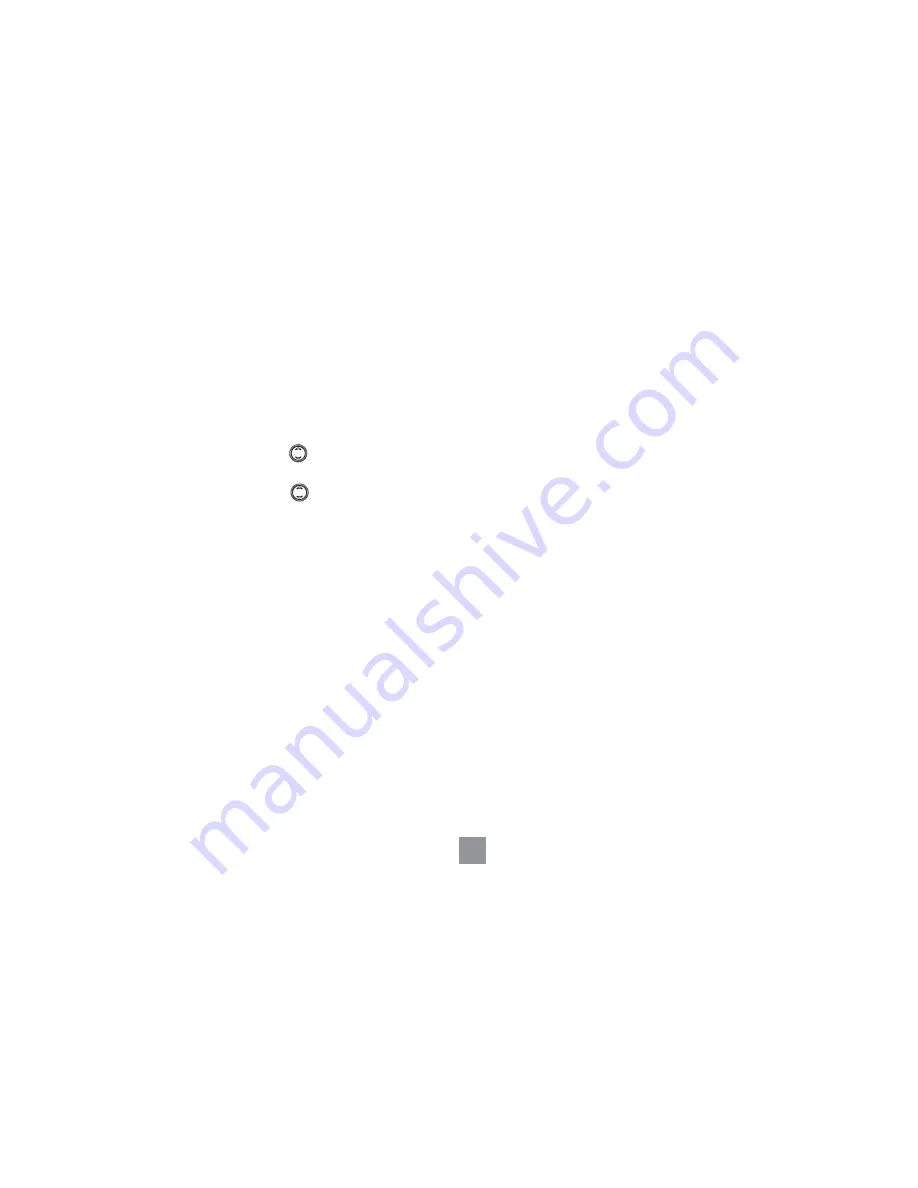
SETTING
UP
Y
OUR
PHONE
SETTING UP YOUR PHONE
You may wish to set the display language to an alternate language when you first use your
phone. The default language is English (US)
If the Welcome Screen Appears
(1) The welcome screen will briefly appear, then a list of countries is displayed.
(2) Scroll to your country and press
Select
. A list of network operators is displayed. If
you made an incorrect entry, press
Back
.
(3) Scroll to your operator. and press
Select
.
The standby screen is displayed and your phone is ready to use.You can still make and
receive calls without first selecting your country and network operator, however the
Welcome screen will appear after each call.
If the Welcome Screen Does Not Appear
Your language and network operator has been preset at the factory.
17
x
Содержание XD6401
Страница 1: ...xd6401 DECT 6 0 Cordless Telephone with Caller ID ...
Страница 2: ......
Страница 56: ...56 ...






























