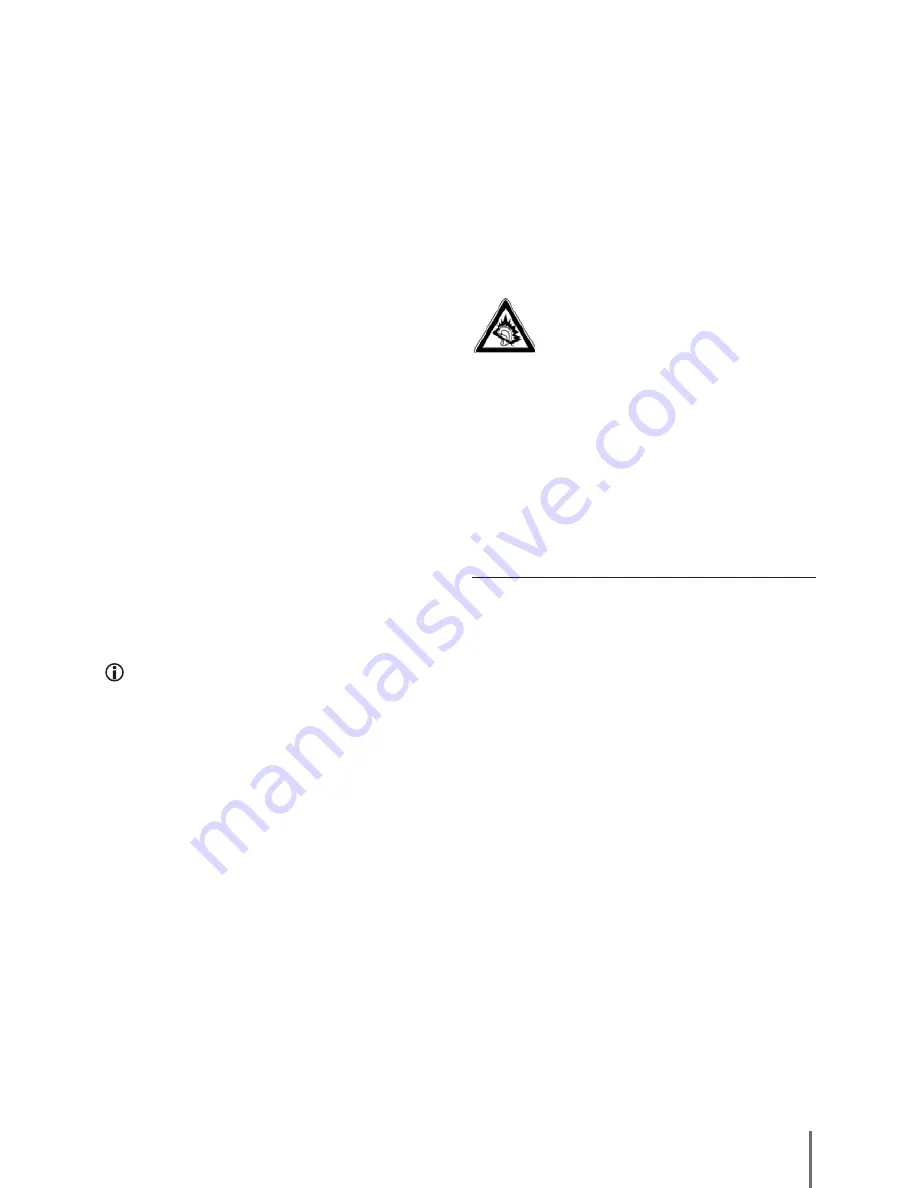
27
Additional audio device
You can connect additional audio devices, for
example a mini disc player or a television, to the
micro system for playback over the micro system.
1.
Connect the cinch plug (right channel) of the
audio device to the connection
AUX IN R
.
2.
Connect the cinch plug (left channel) of the
audio device to the connection
AUX IN L
.
Connecting and aligning the medium
wave/wire aerial/antenna
For medium wave reception (MW) you must connect
the medium wave aerial to the micro system.
1.
Unwind the connecting cable from the aerial.
2.
Erect the ring until you hear it click into place in
the aerial base.
3.
Push the aerial plug into the connection for the
medium wave aerial.
For VHF reception (FM) you must connect the wire
antenna to the micro system.
4.
Carefully roll the wire antenna fully out, so that
the micro-system can provide good reception.
5.
Insert the antenna plug of the wire antenna
into the connection socket
75 OHM JACK
on the
micro system.
Note:
Should FM radio reception be inadequate,
change the position of the wire antenna.
Additional antenna via 75 ohm connection
Should FM radio reception via the supplied wire
antenna be fully inadequate, you can connect a
house antenna to the micro system.
• Insert the antenna plug of the house antenna
into the connection socket
75 OHM JACK
on the
micro system.
Connecting Headphones
You can connect stereo headphones to the micro-system
with a 3.5 mm jack plug. The headphone socket is
situated on the left side of the micro system. When
headphones are connected, the loudspeakers are
switched off and you will only hear sound via the
headphones.
• Insert the jack plug on the headphones into the
headphone socket.
Warning:
Listening to music with headphones for
long periods and at high volume levels
can lead to hearing damage!
Power supply
• When all of the required connections have been
made, insert the plug on the power cable into a
wall power socket.
Operation
Switching the device on and off in
standby mode
1.
Press the button
POWER
.
If the time has not yet been programmed in, 00:00
is shown in the display. The micro system is now in
standby mode.
2.
To switch the micro system on, press the button
STANDBY
.
In the display the indicator
HELLO
appears and,
afterwards, the last programmed function.
3.
To switch the device back into the standby
mode, press the button
STANDBY
.
In the display the indicator
GOOD BYE
appears
and then the time.
4.
To switch the device completely off, press the
button
POWER
once again.
Содержание MCD-4030
Страница 1: ...Bedienungsanleitung Deutsch Seite 2 18 Instruction manual English Page 19 35...
Страница 6: ...6 w q l 2 2 i u y t d s g 2 2 a f h j k o r e A B C D...
Страница 7: ...7 E F G H I q w e r t y u i o s d f g j k h a...
Страница 23: ...23 w q l 2 2 i u y t d s g 2 2 a f h j k o r e A B C D...
Страница 24: ...24 E F G H I q w e r t y u i o s d f g j k h a...
Страница 36: ...36 www x4 tech de Version 1 0 7 2009...










































