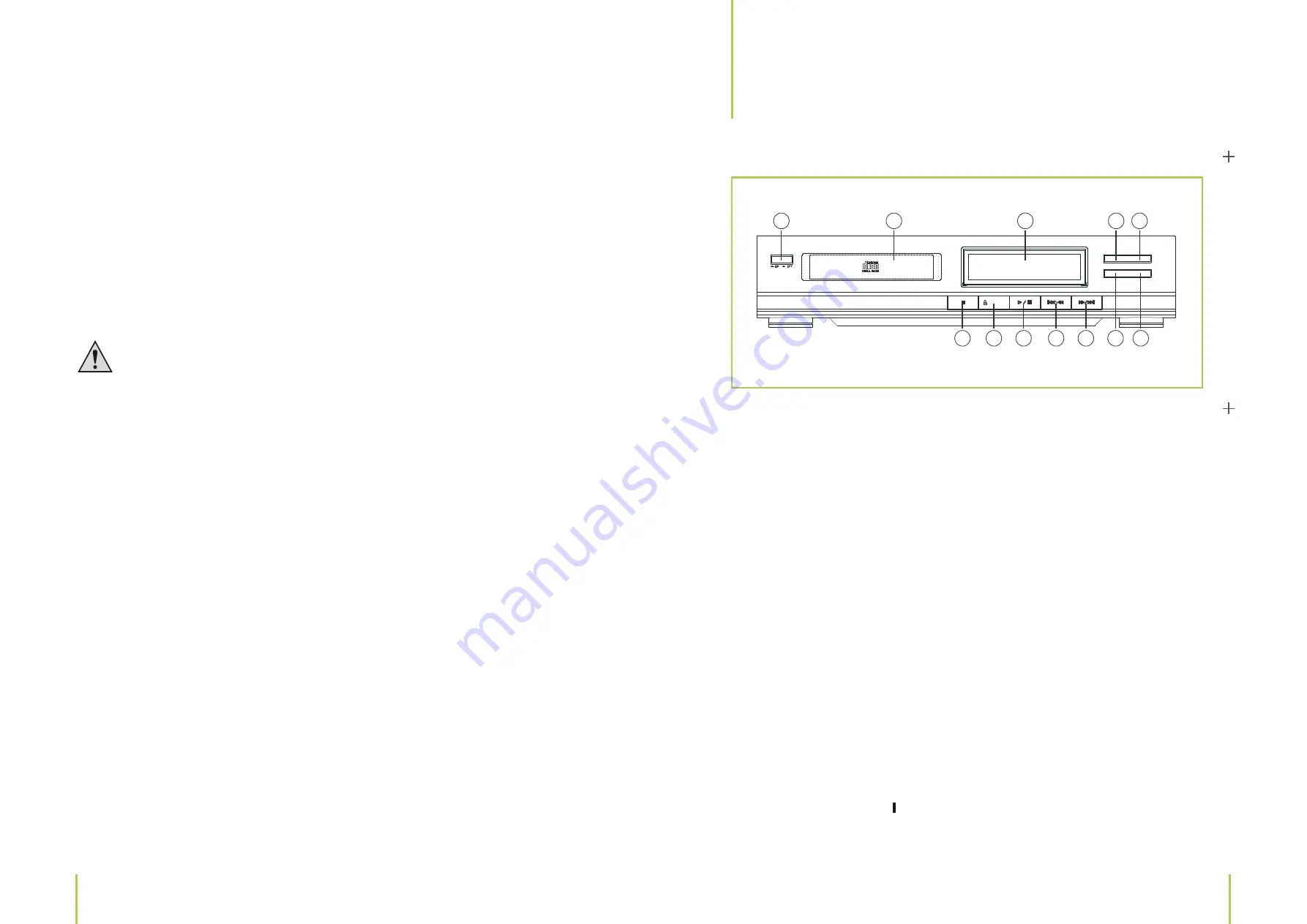
30
31
› Connect the OUTPUT sockets with the CD input of your amplifier.
› If you are using the HiFi amplifier A-100, connect the remote input REMOTE SYSTEM TO AMP
with the corresponding remote socket REMOTE SYSTEM CD on the amplifier. You can then con-
trol the CD player through the remote system.
Connecting the power supply
Make sure that, before you connect device to the power supply grid, the operating
mode switch (1) is switched off (position “OFF”).
The POWER (1) button does not fully disconnect the device from the mains. In or-
der to completely separate the device from the electricity net, you have to pull the
mains plug out of the wall socket.
› Connect the mains plug of the CD player to a socket (230 V~/50 Hz) linked to the public power
supply network.
(1) POWER
button
This button switches the CD player on and off.
Position ON > Device is on, alternatively in standby mode (when switched off by the ampli-
fier A-100 remote control) , Position OFF > Device is switched off.
(2) CD
tray
The CD should be placed in the tray with written side facing upwards. Both 80 mm and
120 mm discs can be played
(3) OPEN/CLOSE
button
p
Press this key to open and close the CD tray (2).
(4) Display
reading
(5) PLAY/PAUSE
button
u
||
This button starts playback Pressing this button again pauses playback (PAUSE) Pressing
thebutton a third time resumes playback at the point of pause.
(6) STOP
button
n
This button stops playback The CD reader returns to the beginning of the CD.
(7) Forward
button
uu
/
uu
On pressing this button, the player skips to the next track. On holding this button, the
listener may search for a certain passage within the track.
Chapter 5
Operation
Chapter 4
Connection
5
Operation
O PEN/CLO S E
PO WER
ME M ORY
ME M C LEAR
RE PEAT
INTR O
1
2
4
9
11
12
10
7
8
5
3
6
















































