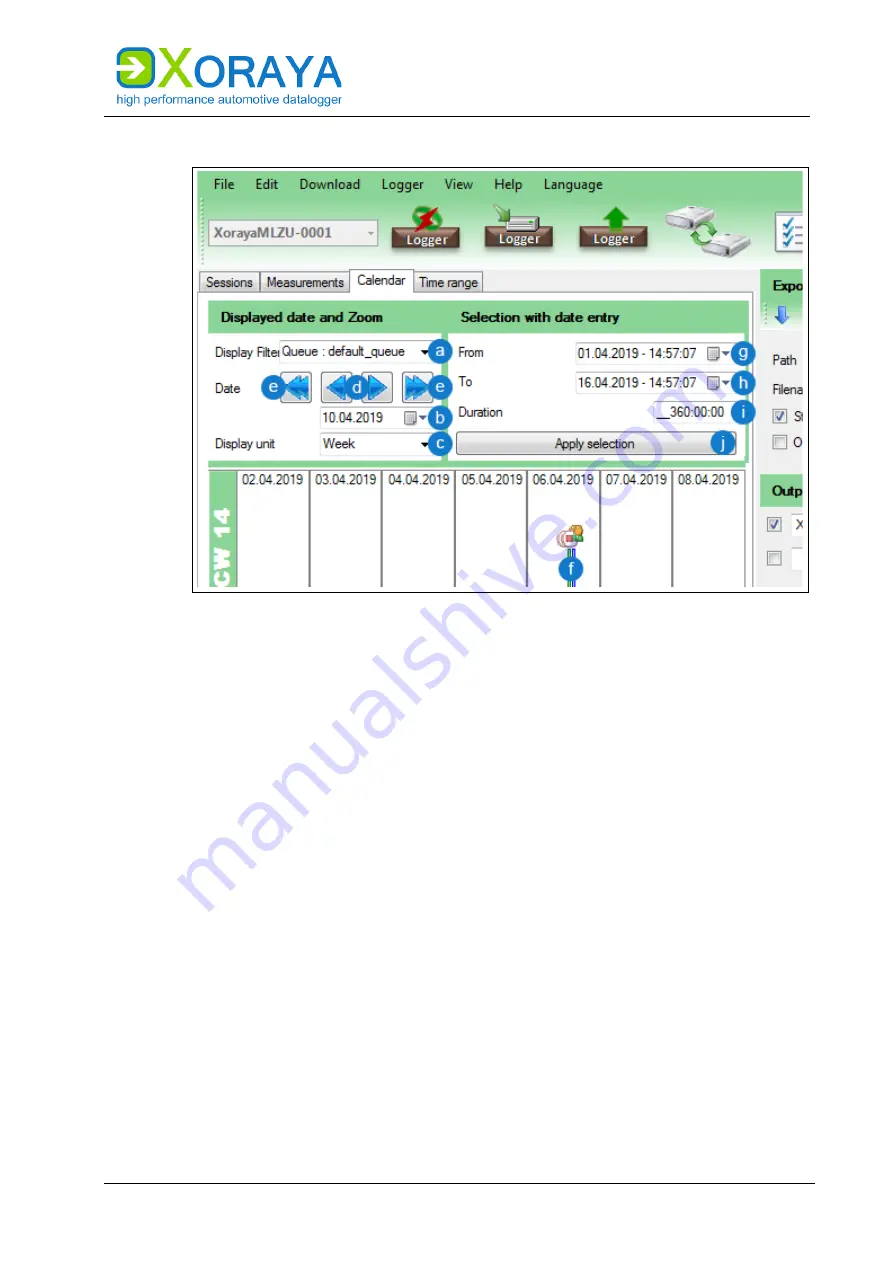
U
SER
M
ANUAL
X
ORAYA
S
UITE
123
Calendar:
Displayed date and Zoom:
Filter the displayed measurements, for example, by default or
streaming queue
(a)
.
Specify a start date
(b)
.
Choose between
Week
and
Day
(c)
as the displayed time unit.
Click the single arrows
(d)
to jump one day or one week forward or
backward.
Click the double arrows
(e)
to jump three days or three weeks forward
or backward.
Click the graphical representation of a measurement
(f)
to select it.
or
Click and drag to select all measurements in this time range.
Select with date entry:
Specify start date and start time
(g)
.
Specify end date and end time
(h)
.
or
Enter the duration
(i)
.
Click
Apply selection
(j)
.
Содержание XORAYA ML-N4000
Страница 1: ...User Manual XORAYA ML N4000 Edition 1 1 3 May 2022...
Страница 70: ...USER MANUAL XORAYASUITE 70 RS 232...
Страница 181: ...USER MANUAL APPENDIX 181 8 2 6 Power trigger wake Pin Function A1 GND A2 VIN 2 Wake 3 Trigger Wake GND 4 Trigger...
Страница 186: ......
Страница 187: ......
Страница 188: ......
Страница 189: ......






























