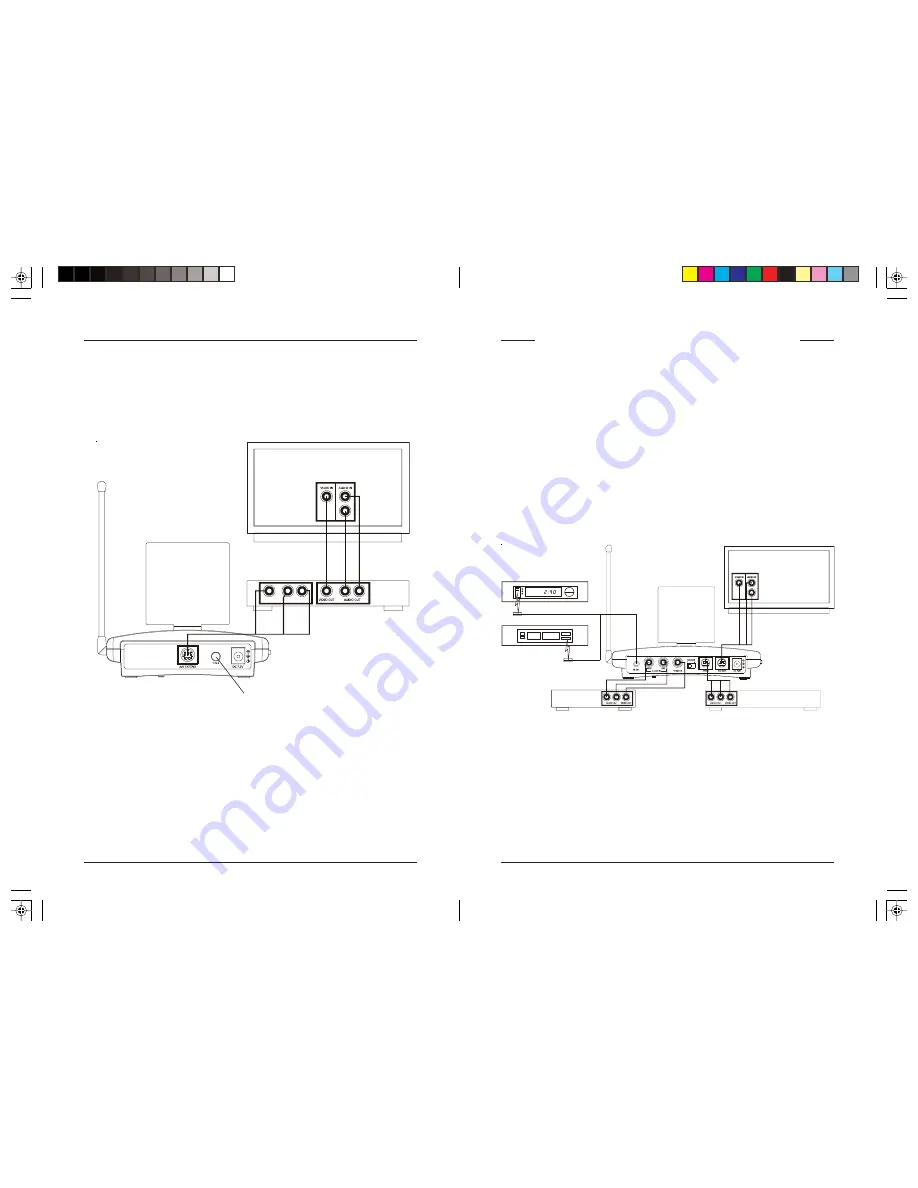
9
8
IR emitter
Satellite Box
(source 1) Front
DVD Player
(source 2) Front
IR emitter
Satellite Box
(source 1) Back
DVD Player
(source 2) Back
If your second TV is already hooked up to another A/V device:
If a Satellite Receiver or other A/V device is already connected to the TV
that you want to connect the Audio/Video Receiver to, you can connect the
Audio/Video Receiver to the free LINE IN jacks on the A/V device, using
the special cable provided.
AV COMPONENT
VIDEO IN
AUDIO IN
U
SING
THE
IR E
XTENDER
FEATURE
The IR extender lets you use your remote to control the A/V product that
the A/V
Sender
is connected to. E.G., if the Sender is connected to a
DVD Player, or Satellite box in your living room, and the Audio/Video
Receiver is connected to a TV in your bedroom; you can control the DVD
Player or Satellite box while watching the picture from it on the TV in your
bedroom. You do this by pointing your remote control at the Audio/Video
Receiver that’s connected to your bedroom TV. It receives the IR
commands from your remote and converts them to wireless Radio
Frequency (RF) commands, and sends them to the Audio/Video
Sender
.
You plug the IR extender cable into the jack on the back of the A/V
Sender
and attach the IR emitters to the front of the DVD Player, or
Satellite box, etc., that you want to control.
Audio/Video
Sender
.
Model VT50A
1. Plug the IR extender jack on the IR emitter cord into the IR EXT socket
located on the back of the VT50A Sender.
2. Attach the emitters in front of the devices you want to control.
3. Make sure that the IR emitters are attached close to the IR sensors on
the devices you want to control.
The IR emitter cord lets you control up to 3 IR devices.
Press the button on the back of the Receiver to select the source that’s
connected to the Sender unit (source 1 or source 2).
Switching sources by remote control
Point your IR remote control (any kind of remote control) at the Audio/
Video Receiver and press ANY button on the remote for about 10 seconds.
This will switch between sources (source 1 or source 2) that’s connected to
the Sender unit. I.E. you can select which source (connected to the Sender)
it transmitted to the Receiver.
Source 1 or 2
selector button

























