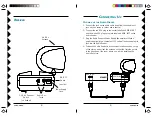11
AK11A-08/00
10
AK11A -08/00
I
F
YOU
ARE
NOT
GETTING
ANY
SIGNAL
AT
ALL
Check that the CHANNEL slide switch (labeled A, B, C, D) on both
units (on bottom) is set to the same letter.
I
F
THE
SIGNAL
IS
POOR
,
OR
THERE
IS
INTERFERENCE
Try changing the channel on both units. Do this by adjusting the
CHANNEL slide switch on the bottom of each unit to any position
from A to C. Make sure both units are set to the same channel.
F
INE
T
UNING
YOUR
S
YSTEM
The Wireless Audio Sender usually works best with the flat faces of
the antennas on the Sender and Receiver unit facing each other (i.e.
in “Line of sight” - see diagram below). Sometimes, however,
reflections and other effects in the home may affect the signal so that
some adjustment of either the Sender or Receiver antenna may be
necessary to get the best the signal.
H
OOKING
UP
THE
A
UDIO
R
ECEIVER
1. Connect a set of Audio cable to the audio OUT jacks on the Audio
Receiver. Connect the other end to your stereo system's amplifier.
2. Plug the Audio Receiver's Power Supply (the larger of the two
power supplies) into a 120 volt wall outlet and plug its jack into
the Audio Receiver.
3. Position the Audio Receiver in a convenient location such as on
top of your stereo system and orient the antenna so that the flat
side points in the direction of the room where you set up the
Audio Sender.
A MP
AUDIO OUT
AUDIO IN