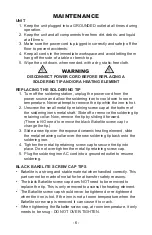- 4 -
FUNCTION OPERATION
TEMPERATURE CONVERSION
This unit can readout temperatures in either Fahrenheit or Celsius.
To change from one to the other, when the unit is powered off,
simply press the ▲ button and turn the unit on. The screen will
show either C - C or F - F to indicate the unit of measurement
being shown.
SLEEP FUNCTION
If the soldering iron sits idle in the soldering iron holder for 10
minutes (default time), Sleep Mode will be activated. The screen
will switch to “---” and the soldering iron will cool down to 200°C
(392°F). To bring the unit out of Sleep Mode, simply pick up the
soldering iron from the holder.
Note: The unit will NOT go into sleep mode unless the soldering iron is
in the holder.
To change the default time before sleep mode is activated, turn the
unit off. Press and hold the ▲ and ▼ buttons and then switch the
unit on. Use the ▲ and ▼ buttons to set the sleep time. The sleep
timer can be set between 00-30 minutes, in 1 minute increments.
Once the desired time has been set, the setting will automatically
be saved after 5 seconds.
Note: Setting the sleep timer at “00” will turn the sleep function off and
the unit will NOT go to sleep regardless of how long the unit sits
idle in the soldering station holder. It is not recommended to turn
the sleep timer off for normal use. The use of the sleep timer will
help extend the life of the heating element and tip if the unit is left
on for long periods of time.
TROUBLESHOOTING
ISSUE
POSSIBLE SOLUTIONS
Unit does not
have power
• Ensure the power cord is not damaged and in good
working condition.
• Ensure that the outlet is functional.
Soldering Iron
“Rattles”
• This is expected behavior. The “rattle” is a small ball
that allows the unit to determine when the soldering
iron is not in use and it should go into Sleep Mode.