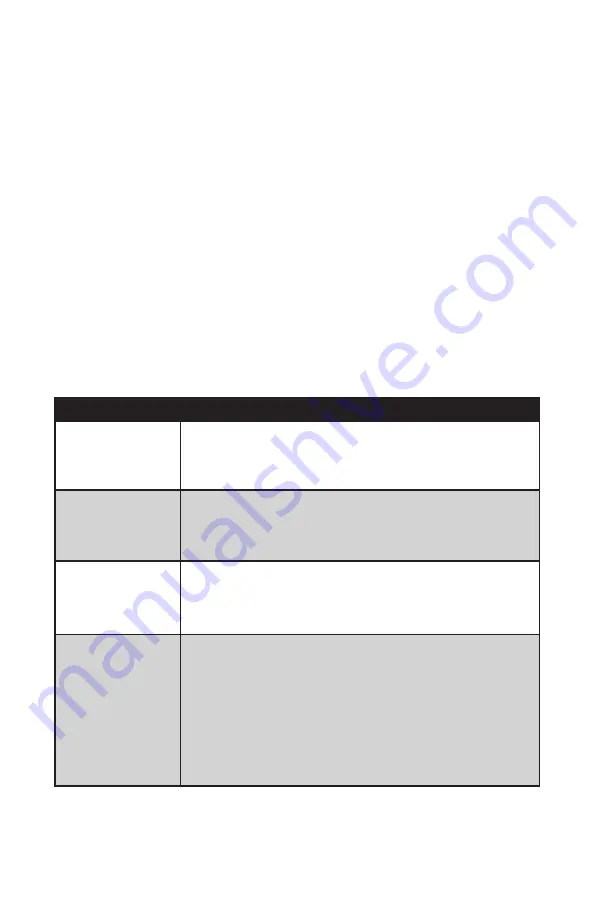
- 4 -
FUNCTION OPERATION
TEMPERATURE CONVERSION
This unit can readout temperatures in either Fahrenheit or Celsius.
To change from one to the other, simply toggle the switch on the
front of the unit to either °F or °C.
SLEEP FUNCTION
When the soldering iron is placed in the holder, the iron will go into
sleep mode after 10 minutes. The display will show “SLP” to signify
this and the temperature of the soldering iron will ramp down to
392°F / 200°C. When the soldering iron is removed from the holder
to use again, the temperature of the soldering iron will ramp back
up to the temperature it was previously being used at within 5-10
seconds.
TROUBLESHOOTING
ISSUE
POSSIBLE SOLUTIONS
Unit does not
have power
• Ensure the power cord is not damaged and in good
working condition.
• Ensure that the outlet is functional.
Soldering Iron
“Rattles”
• This is expected behavior. The “rattle” is a small ball
that allows the unit to determine when the soldering
iron is not in use and it should go into Sleep Mode.
S-E Error
• The unit is no longer sensing the element - the
heating element may be cracked or worn out
and needs to be replaced. Replacements can be
purchased on our website: www.XTronicUSA.com.
Tip is not
heating up as
expected
• Ensure the soldering iron is not damaged and in
good working condition.
• The soldering tip could be oxidized, it is important to
always tin the tip and keep it clean. See Soldering
Tip Preparation on page 5.
• The heating element may need to be replaced.
Replacements can be purchased on our website:
www.XTronicUSA.com.
Note: Running the soldering iron in the 600°F ~ 650°F / 315°C ~ 343°C
range, which is the normal temperature range for most soldering
applications, the heating element should last for 6 to 12 months
depending on hours of use.



















