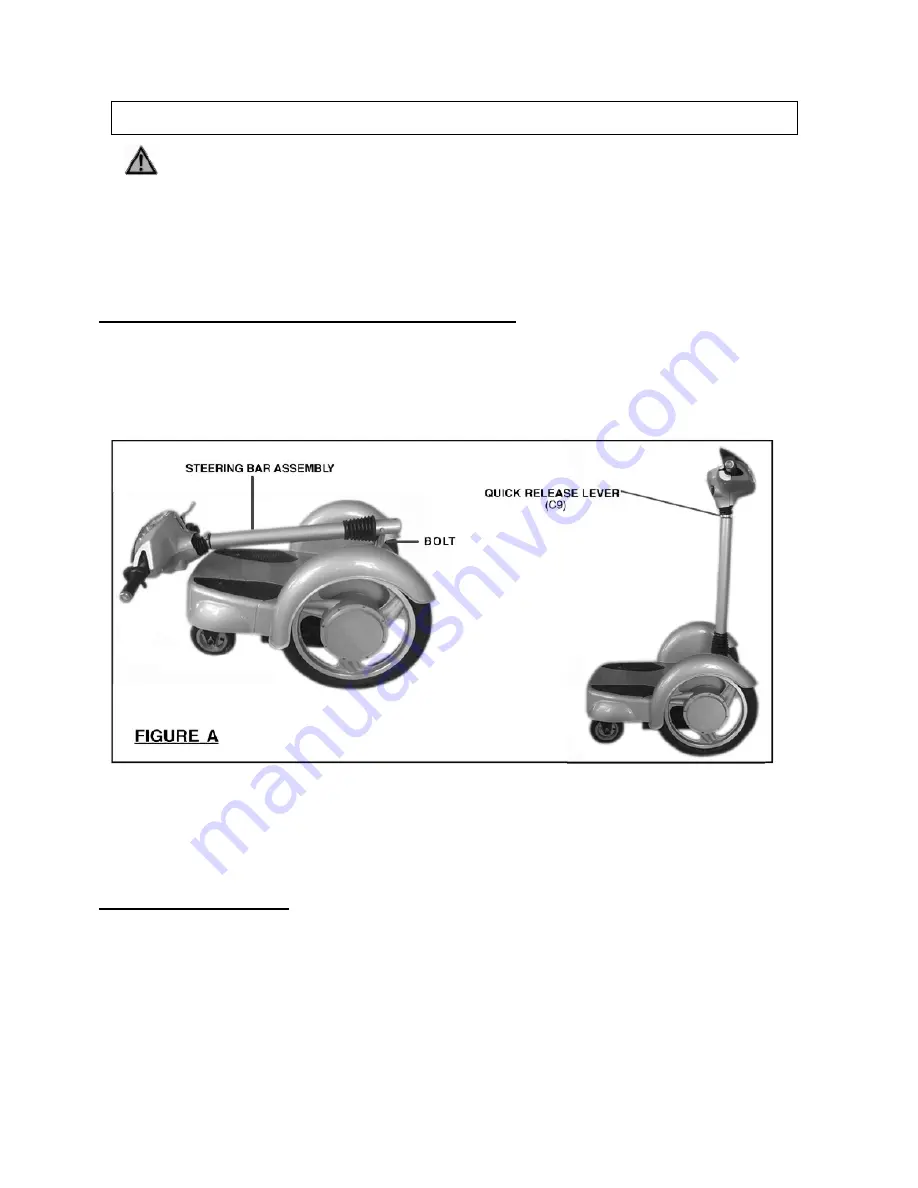
ASSEMBLY AND OPERATING INSTRUCTIONS
1.
CAUTION!
Always make sure the ignition switch is in its “
OFF
” position and the
ignition Key is removed prior to setting up the XT-300, adding any accessories, or making
adjustments to the unit.
2. The Scooter comes fully assembled, but will require some setup as follows: The Steering
Bar Assembly must be positioned in place, the Wheels must be inflated and the Batteries
must be charged.
Raise, lock, And Adjust The Steering Bar Assembly:
1. Remove the Bolt illustrated below.
(See Figure A.)
2. Lift the Steering Bar Assembly all the way up to its vertical position. Then, insert the Bolt
you removed previously back into the same hole and firmly tighten it.
(See Figure A.)
3. Push the Quick Release Lever (C9) down to lock the Handle Bar in place.
(See Figure A.)
4. To adjust the height of the Handle Bar, unlatch the Quick Release Lever (C9). Adjust the
Handle Bar to a comfortable height. Then, lock the Quick Release Lever (C9) in place.
(See Figure A.)
Install Power Pack Plug
1. Lay the XT-300 down so that you can locate the power pack plug under the scooter on the
left side.
2. Insert the plug into the power pack as show below.
3. Return the scooter to its upright position.
Page 6


































