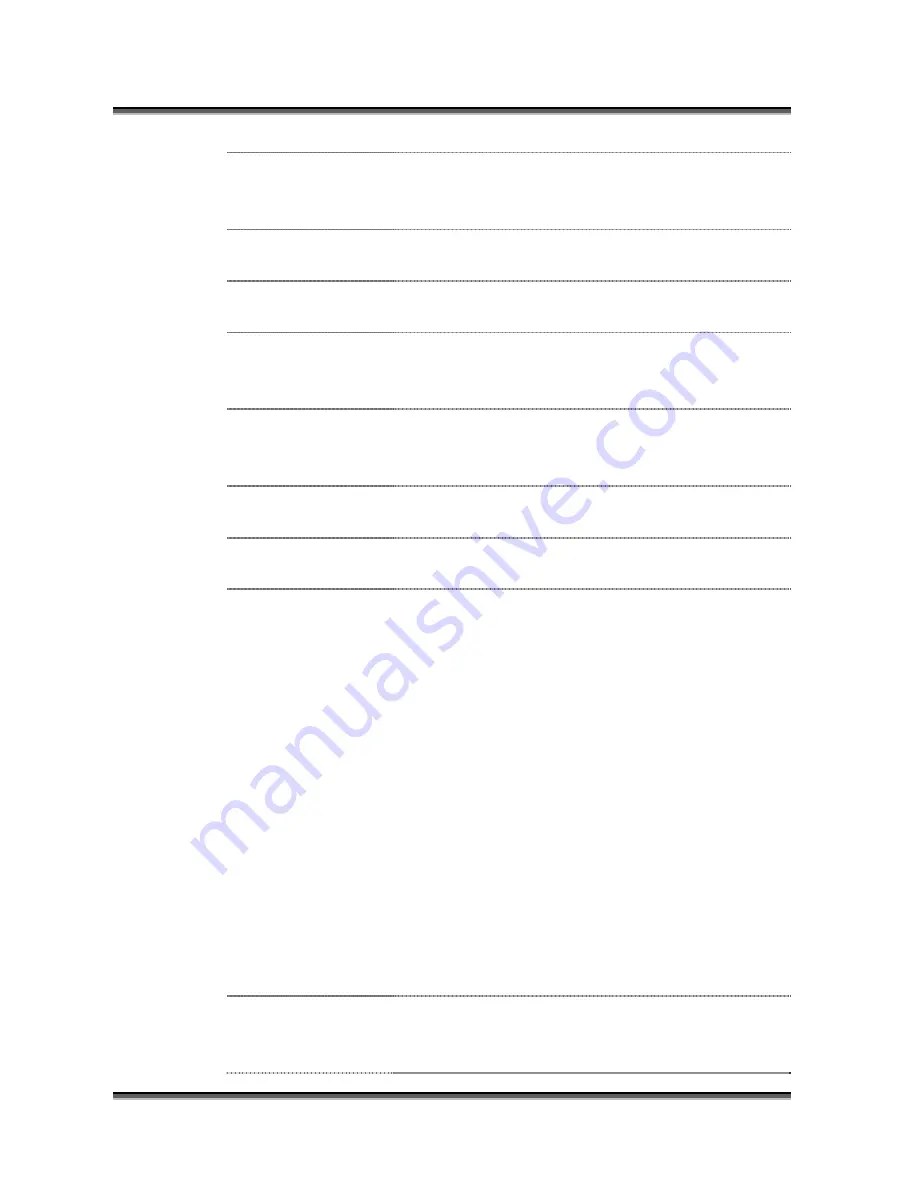
USER’S MANUAL OF X-MICRO WLAN 11b BROADBAND ROUTER
Version: 1.2
(DHCP)
Fixed IP
Click to select fixed IP support on WAN interface. There
are IP address, subnet mask and default gateway settings
need to be done.
IP Address
If you select the fixed IP support on WAN interface, fill
in the IP address for it.
Subnet Mask
If you select the fixed IP support on WAN interface, fill
in the subnet mask for it.
Default Gateway
If you select the fixed IP support on WAN interface, fill
in the default gateway for WAN interface out going data
packets.
PPPoE
Click to select PPPoE support on WAN interface. There
are user name, password, connection type and idle time
settings need to be done.
User Name
If you select the PPPoE support on WAN interface, fill in
the user name and password to login the PPPoE server.
Password
If you select the PPPoE support on WAN interface, fill in
the user name and password to login the PPPoE server.
Connection Type
Select the connection type from pull-down menu. There
are
Continuous
,
Connect on Demand
and
Manual
three types to select.
Continuous
connection type means to setup the
connection through PPPoE protocol whenever this
X-Micro WLAN 11b Broadband Router is powered on.
Connect on Demand
connection type means to setup the
connection through PPPoE protocol whenever you send
the data packets out through the WAN interface; there are
a watchdog implemented to close the PPPoE connection
while there are no data sent out longer than the idle time
set.
Manual
connection type means to setup the connection
through the PPPoE protocol by clicking the
Connect
button manually, and clicking the
Disconnect
button
manually.
Idle Time
If you select the
PPPoE
and
Connect on Demand
connection type, fill in the idle time for auto-disconnect
function. Value can be between 1 and 1000 minutes.
19
Содержание WL-1502
Страница 1: ...IEEE 802 11b WLAN 11b Broadband Router User Manual...
Страница 2: ...IEEE 802 11b X Micro WLAN 11b Broadband Router User s Manual Version 1 2...
Страница 41: ......
Страница 42: ...www x micro com...
















































