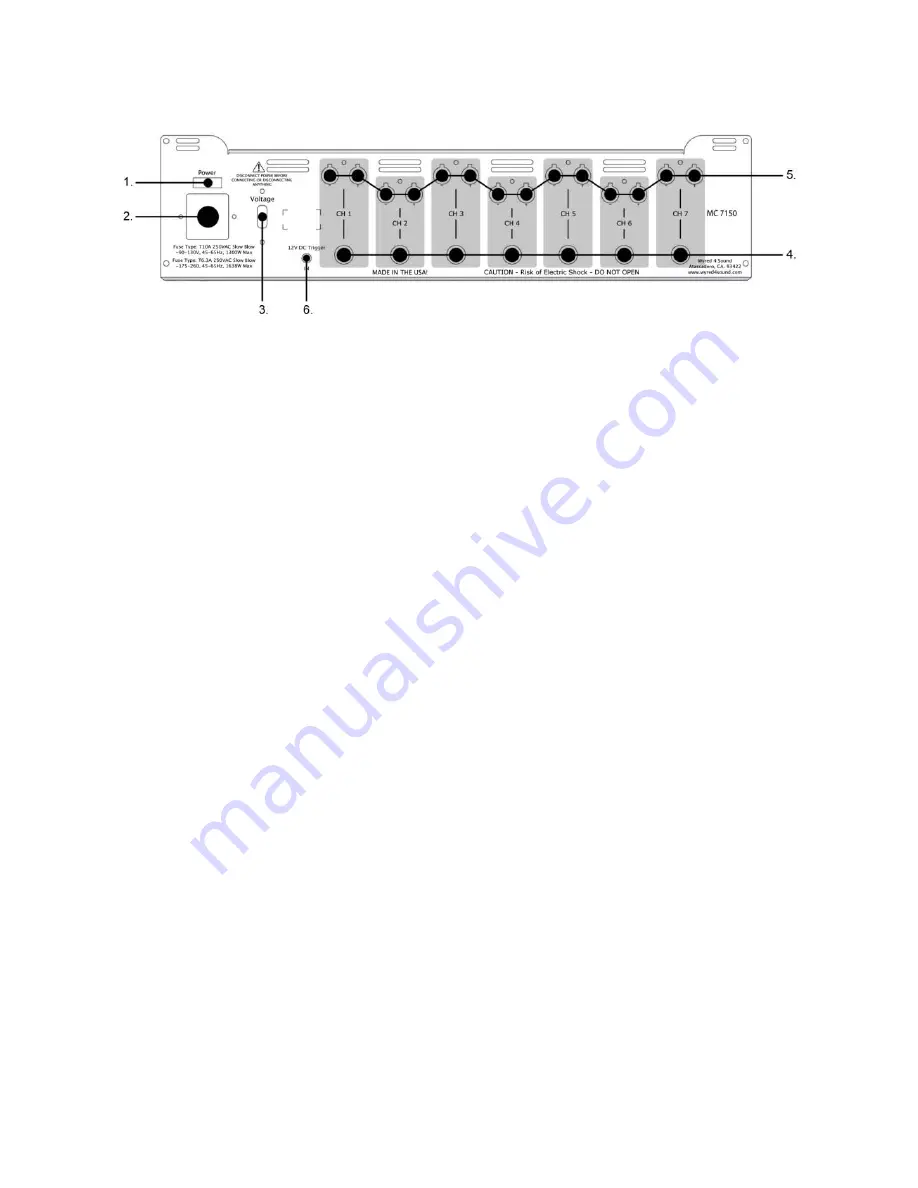
pg. 5
Back Panel Diagram
1.
On/Off power switch
2.
Fuse holder and AC power input
3.
120V/230V Mains Voltage selector switch
4.
RCA Analog input
5.
Speaker output
6.
12V DC Trigger in
Troubleshooting
-No sound?
If you have your input source and speakers connected, and you can’t get music
to play, check the following. Feel free to test for output at any time during this
process if you find and correct a potential problem.
Always check the volume level before starting to play music. Damage to the
amplifier or connected components due to an unintended musical blast will not be
covered under warranty.
1.
Verify that the power cord is securely plugged into the wall and the MC 7150.
2.
Make sure that the Voltage Selector Switch is in the proper position. Also be sure
to check the fuse which is located in the IEC inlet fuse holder.
3. Check the power switch located on the rear to verify that it is in the on position.
Make sure that the blue light is on around the power button. If the light around the
power button is green, the power button will need to be pressed once to turn the
amp on.
4. You will need to check your source for sound output. Carefully check to see that
you have the correct input selected and the cables plugged in securely.
6. If the input is in the proper position and you are confident that your source is
sending a signal but have no sound, try inspecting or replacing the interconnects and
speaker cables.












