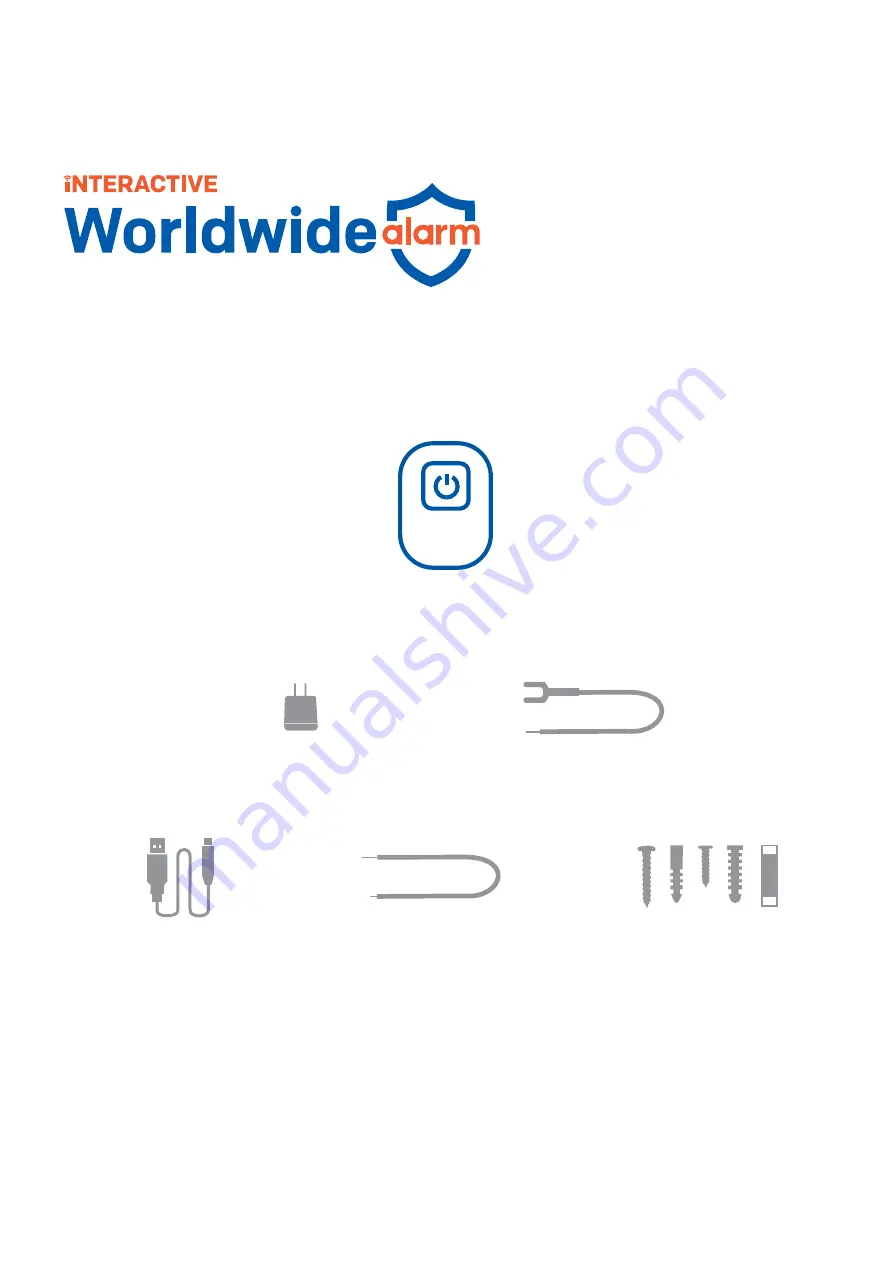
Add-On Device Quick Start Guide
Garage Door
Control Button
Add-on Device
Quickstart Guide
Model No. WGO2001
What’s inside:
1x Garage door control button
1x Power adapters
1x Power cables
2x U-fork wires
2x 18-gauge wires
Mounting accessories
and double-sided tape
What you’ll need:
• Phillips screwdriver • Existing powered garage door opener
All WWAlarm add-on devices have to work with WWAlarm systems


























