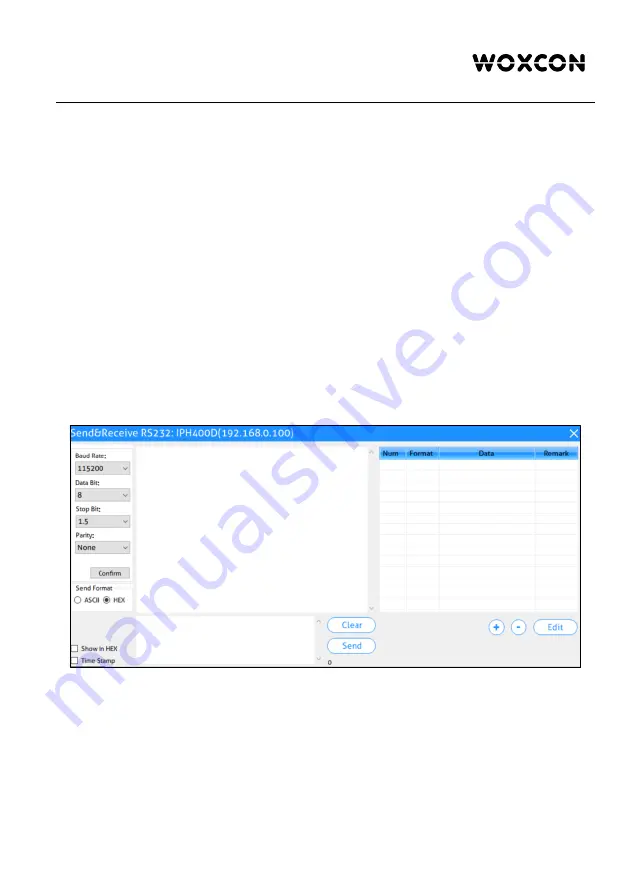
1080p IP Streaming Encoder/Decoder
22
5.6.1 Assign Encoder to all Decoders
To distribute RS232 data from a single encoder to all decoders, drag and drop the
respective encoder's tile onto the tile labeled "Group: ALL" in the "Decoders" section of
the "RS232 Routing" tab.
5.6.2 Sending RS232 Data from IP Streaming Management to a Third-party Device
1) Click menu icon of the respective encoder or decoder tile.
2) Select "Device Options".
3) Select "Send/Receive RS232".
4) A dialog box opens.
5) Enter the RS232 string you want to send.
6) Click the "Send"
button to send out the string.
7) Paired devices will receive the RS232 command.
5.7 IR Routing Tab
The "IR Routing" tab is used to setup and manage IR data distribution for devices.
There are two sections provided in the IP Streaming Management interface, "Encoders
(TX)" and "Decoders (RX)". Each device discovered on the network is listed in both
groups, because each can both send and receive IR data.






























