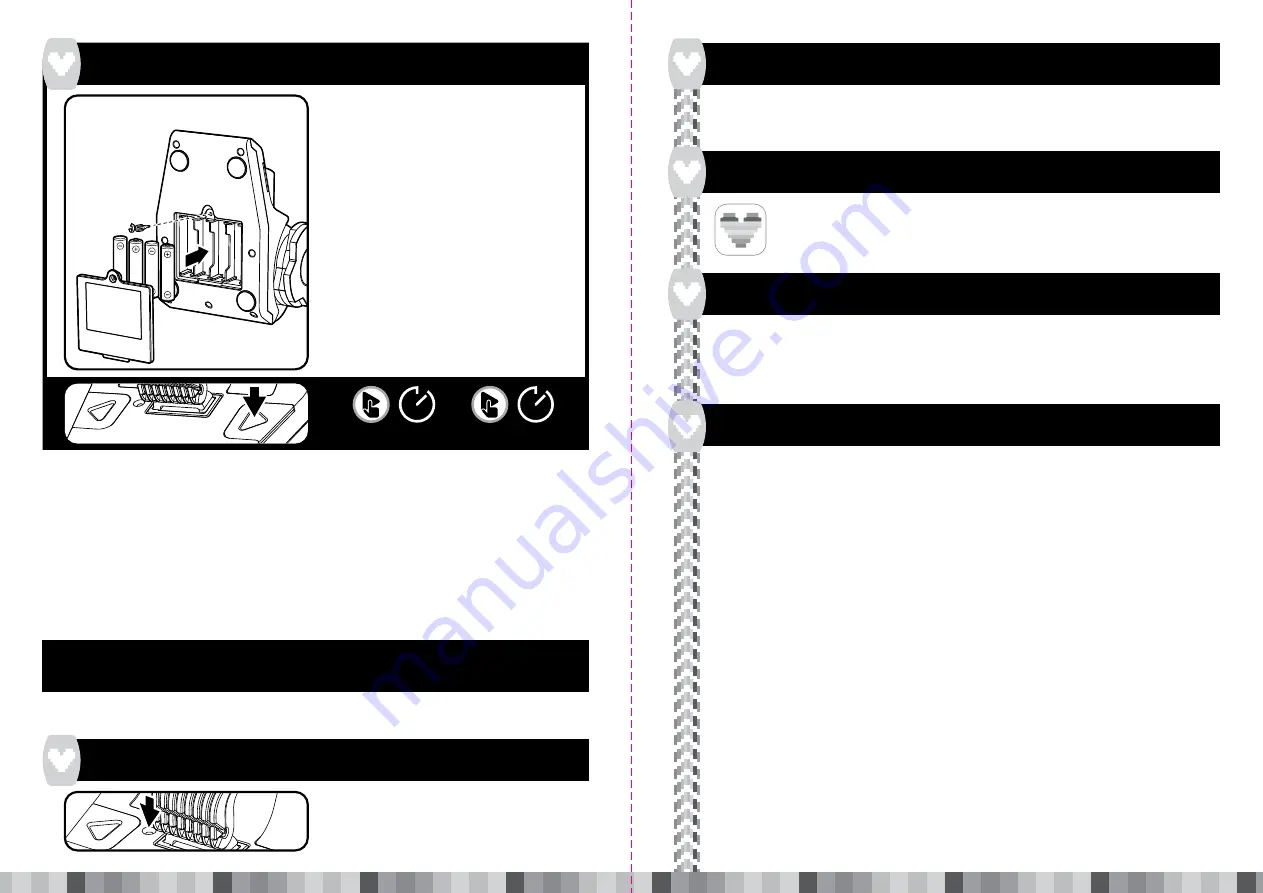
• Do not try to recharge non-rechargeable batteries.
• Do not throw batteries into fire.
• Replace all batteries of the same type/brand at the
same time.
• The supply terminals are not to be short-circuited.
• Remove exhausted batteries from the toy.
• Batteries should be replaced by adults.
• Remove batteries if the toy is not going to be played
with for some time.
• Battery should be recycled or disposed of as per
state and local guidelines.
Q:
There is an error when I enter my unlock code. It
seems invalid, what do I do?
A:
Make sure you enter the unlock code exactly as you
see it in your Quick Start Guide.
Q:
The Digiloom
™
App keeps on crashing. What is
going on?
A:
Please check and download the latest version of
Digiloom
™
App.
Q:
The Digiloom
™
App & Machine won’t connect. I see
the little heart is red and/or flashing.
A:
Make sure your device is Bluetooth
®
BLE compatible.
Please watch our tutorial video on
TROUBLESHOOTING in the HELP (?) section of the
Digiloom
™
App.
Q:
I am missing a band or thread color in the kit I purchased
or my Digiloom
™
is damaged. What do I do?
A:
Please contact our customer service at
http://wowweezone.com
Q:
Does the Digiloom
™
only works with the Digibands?
I have only 8 bands in my kit.
A:
Yes, your Digiloom
™
currently works only with
Digibands. Digibands are fun because they are quick
to set-up and have a nice clip to close them. You can
reuse your Digibands to make new projects with
thread you have at home. For more info, watch out
tutorial video on HOW TO REUSE MY DIGIBAND in
the HELP (?) section of the Digiloom
™
App. You can
also purchase additional Digibands colors in store.
Q:
The arms on my Digiloom
™
Machine are not moving
or getting stuck. What can I do to fix?
A:
Please watch our tutorial video on
TROUBLESHOOTING in the HELP (?) section of the
Digiloom
™
App. If you can’t find the issue, contact us
at
http://wowweezone.com
Q:
How do I turn on my Digiloom
™
and make my
first Digiband?
A:
Press and hold the NEXT button until the Digiloom
™
lights up. Please watch our GETTING STARTED video
in the HELP (?) section of the Digiloom
™
App for more
details on how to make your first Digiband.
Q:
My weaving keeps getting knotted, what am I
doing wrong?
A:
Weaving takes practice, don’t give up! Take the time
to tighten and align your thread properly. Watch our
TIPS AND TRICKS videos available in the HELP (?)
section of the Digiloom
™
App.
Q:
I don’t see my question here. Where can I get more info?
A:
Visit our FAQs, download our manual and watch our
how-to videos at
http://wowwee.com/digiloom
IMPORTANT BATTERY INFORMATION:
• Use only fresh batteries of the required size and
recommended type.
• Do not mix old and new batteries, different types of
batteries [standard (Carbon-Zinc), Alkaline or
rechargeable] or rechargeable batteries of different
capacities.
• Remove rechargeable batteries from the toy before
recharging them.
• Rechargeable batteries are only to be charged
under adult supervision.
• Please respect the correct polarity, (+) and (-).
Installing or changing batteries in the
Digiloom
™
Machine:
1. To change the batteries, carefully lay the
Digiloom
™
Machine on its front. Do not place the
loom where it could easily fall. Digiloom
™
Machine requires 4 x “AA” size alkaline
batteries (not included).
2. Using a Phillips screwdriver (not included) remove
the screws on the battery compartment cover
located on the base of Digiloom
™
Machine.
3. Insert the batteries according to the diagram.
Ensure that the positive and negative polarities
match the illustrations inside the battery compartment.
4. Replace the battery compartment cover and tighten
screws using the screwdriver. Do not over-tighten.
BATTERY INFORMATION
LOW BATTERY INDICATORS:
You will know when the Digiloom
™
Machine’s batteries are nearly depleted because the LED on the loom will flash RED 5 times
then power OFF. You can also see current battery levels via the Digiloom
™
App.
NOTE:
When the batteries grow weak, the Digiloom™ Machine's arms will move very slowly and may not work well. When
this occurs, power OFF and replace all batteries.
APP COMPATIBILITY
To connect the Digiloom
™
Machine with your device:
1. Turn the Digiloom
™
Machine ON as instructed in the Quick Start Guide.
2. Open the Digiloom
™
App on your device.
3. Follow the on-screen instructions.
Apple
®
iOS and Android
™
devices:
Devices must support Bluetooth
®
Smart (also known as Bluetooth
®
Low Energy) in order to play.
For the latest compatible device list, please visit
http://wowwee.com/devices
For Apple
®
Devices:
Go to the App Store
SM
and search for the
WowWee "Digiloom" App.
Then, click download.
For Android
™
Devices:
Go to the Google Play
™
Store or Amazon Appstore
™
and search for the Digiloom
™
App.
Then, click download.
APP COMPATIBILITY
CONNECTING TO THE DIGILOOM
™
MACHINE WITH YOUR DEVICE
Q & A
4 x “AA” size alkaline
batteries (not included)
Digiloom
™
Machine Battery
Diagram/Installation
If you are experiencing difficulties with the Digiloom
™
Machine, use this troubleshooting guide or visit
http://wowweezone.com
for further support.
When and if the Digiloom
™
Machine does not connect
to the App, locate and press the reset button and try
connecting again.
RESETTING THE MACHINE
DOWNLOADING THE APP
3s
ON (GREEN)
3s
OFF




