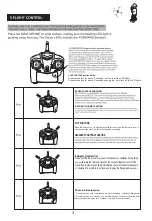8
How to install and use the camera
Step 4: There is a LED on the camera, which will start
flashing once the camera starts to take photos, and it will
stay light-up once the camera starts to record videos.
Step 1: Fix the camera to the base of the drone.
Push the camera inside the clasps on the drone base
till the camera locked in. Please be sure the lens facing
the front of the drone.
Step 2: Plug in the camera to the drone
Step 3: Insert the SD card to the camera in right
direction. If the SD card was inserted upside down,
it will get stuck and the camera will not work.
Содержание H4809C
Страница 1: ...H4809C ...
Страница 3: ...7 4V 1200mAh 7 4V 1200mAh 2 ...
Страница 5: ...4 ...
Страница 6: ...7 5 ...
Страница 10: ......
Страница 11: ......
Страница 12: ......