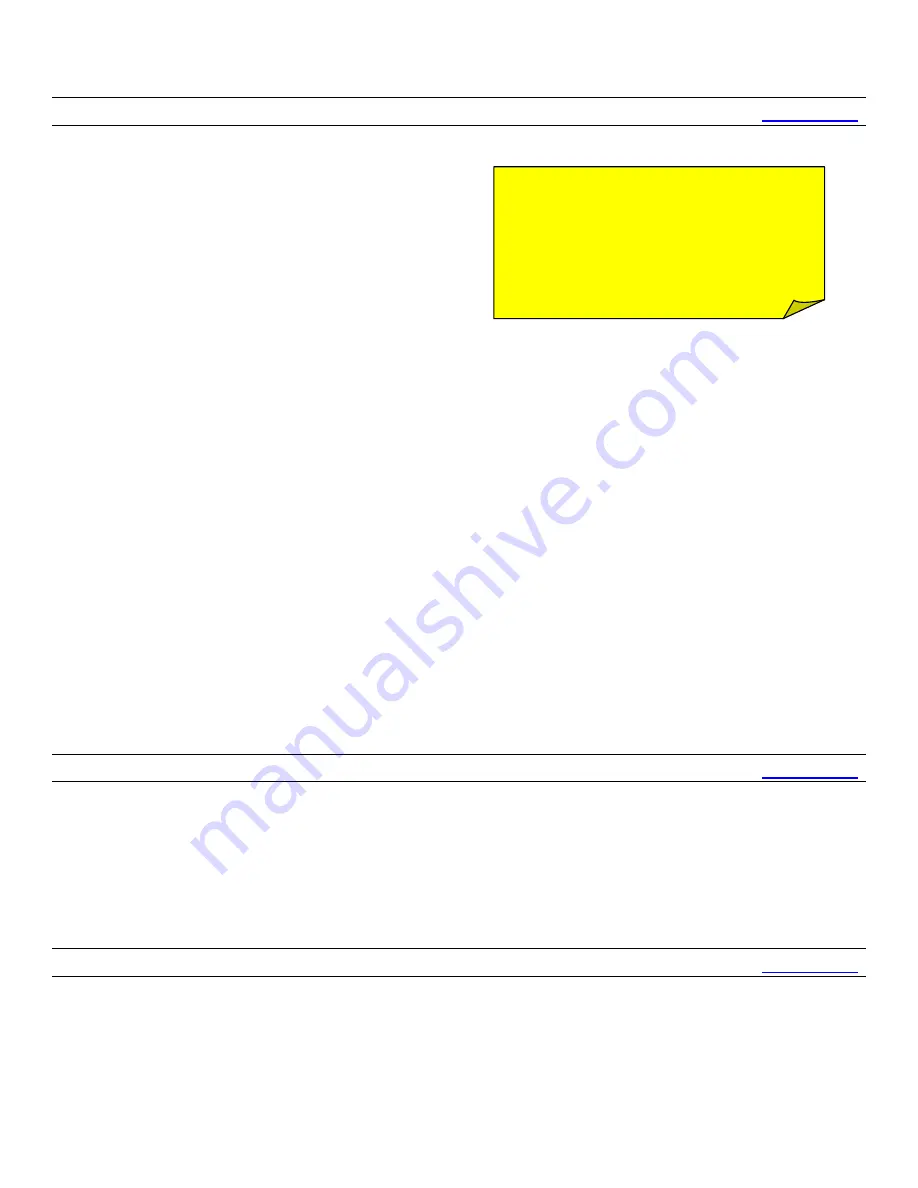
If the TV does not turn off, repeat steps 3 through 9 using the next code available.
Searching For the TV Code
(
Back to Top
)
To Auto Search
1. Turn the television on.
2.
Press and hold the “
SET
” button.
3. Press and hold the red
“
Power
” button.
4. Hold both buttons down for 3 seconds.
5. Release both buttons.
The LED will begin flashing.
6. Aim the remote at the TV.
The remote will begin searching for the TV code.
7. Once the code is found, the TV will turn off.
Immediately
press any button on the remote (except the SET button) to stop Auto
Search.
It is ideal to have the customer have one finger over a button ready to push it while the
Auto Search is running. This way, the customer can press the button immediately when
the TV turns off.
To Search Manually
1. Turn the television on.
2.
Press and hold the “
SET
” button.
3. Press and release the red
“
Power
” button.
4.
Release the “
SET
” button. The LED will turn on.
A solid LED indicates that the remote is in program mode.
The remote will exit program mode if no action is taken within 10 seconds.
5. Aim the remote at the TV.
6. Press the red
“
Power
” button once every 2 seconds until the TV turns off.
7. Once the TV turns off, wait for the remote's LED to turn off before using the remote.
Volume Lock
(
Back to Top
)
By default, the remote's volume controls are locked to the DTA. To switch control to the TV:
1.
Simultaneously press and release the “
SET
” and “
VOL +
” buttons.
2. The LED will flash twice.
These steps can also be used to switch the volume control back to the DTA.
Troubleshooting
(
Back to Top
)
If the remote is not controlling the DTA or buttons that worked before are no longer working,
troubleshooting needs to be performed:
1. Verify the DTA is receiving power.
The green light should be lit on the front of the DTA.
2. Verify nothing is blocking the front of the DTA.
NOTE:
This remote is not a universal
remote. It will not work with all brands
of TVs. If the TV does not power off
after auto searching, the TV is not
compatible with the remote.
Содержание Evolution DTA
Страница 15: ......















