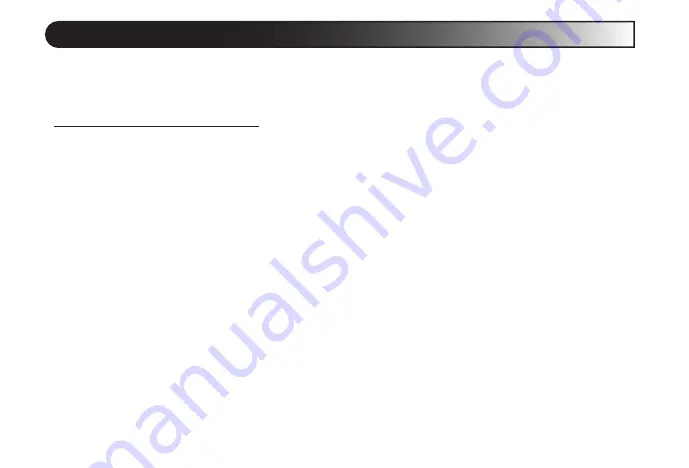
38
Menu Functions
NAME: Display the name assigned to the channel (Example: GMRS01)
CHFREQ: Display the receive frequency (Example: 462.56250)
[34: RESET] Factory Reset
Function: Resets the transceiver to factory defaults.
Options: ALL
Default: ALL
ALL: Resets all of the function settings and channel parameters to factory defaults.
Содержание KG-905G
Страница 6: ...6 Limited Warranty 46...













































